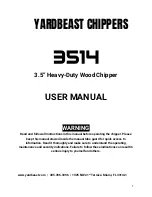Setup mode
OPERATION MANUAL
Chapter 4
Unichiller® eo Desktop
V2.2.0en/09.08.21//17.12
54
4.2.8.3.3
Sub-category: “VPC/Bypass”
Under this entry, you can specify whether you use a bypass or not.
PROCEDURE
Go to the “Categories Menu”.
Tap on the category “Temperature Control”.
Tap on the category “TAC/Manual”.
Tap on the sub-category “Configuration auto”.
Tap on the sub-category “Fluid Properties”.
Tap on the sub-category “VPC/Bypass”.
Choose between the dialog entries “Bypass used” and “Bypass not used”.
Confirm your choice by tapping on “OK”.
4.2.8.3.4
Sub-category: “Show Fluid”
This entry provides you with an overview of the settings entered.
PROCEDURE
Go to the “Categories Menu”.
Tap on the category “Temperature Control”.
Tap on the category “TAC/Manual”.
Tap on the sub-category “Configuration auto”.
Tap on the sub-category “Fluid Properties”.
Tap on the sub-category “Show Fluid”.
Tap on “OK” after you have read/checked the entries.
4.2.8.4
Sub-category: “Display parameters”
Here you can display the set parameters in “Automatic mode”.
PROCEDURE
Go to the “Categories Menu”.
Tap on the category “Temperature Control”.
Tap on the category “TAC/Manual”.
Tap on the sub-category “Configuration auto”.
Tap on the sub-category “Display parameters”.
Tap on “OK” after you have read/checked the parameters.
4.2.9
Sub-category: “Configuration manual”
Use of the “Expert mode” without a thorough knowledge of I&C technology.
MATERIAL DAMAGE TO THE APPLICATION
Only use this mode if you have a thorough knowledge of I&C technology.
In “Expert mode”, “Configuration auto” is deactivated only “Configuration manual” is possible.
To enter settings in “Expert mode” requires in-depth knowledge of process measuring and control
technology. Incorrect or insufficient settings can severely impair the function of the temperature
control unit.
4.2.9.1
Sub-category: “Change parameters”
In this menu you manually configure the control parameters. If only the internal temperature is used
as a target value, the control parameters are entered only under “Internal”. If the process tempera-
ture is used as the target value, also the internal controller can be used, for example, when reaching
the set point limit or in case of a Delta T limit. Consequently, parameter sets must be entered under
all three items (“Internal”, “Jacket” and “Process”) when using the process temperature as a target
value.