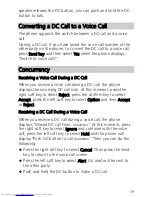32
Bluetooth
Bluetooth-based Data Transfer
You can exchange data between your Bluetooth phone and
other Bluetooth devices. If you want to exchange data between
your phone and another device, that device must support
Bluetooth and the Bluetooth function must be enabled.
1.
Select Menu > Settings > Connectivity > Bluetooth to enable
the Bluetooth function.
2.
Select Search for devices to search a Bluetooth device, select a
Bluetooth device that you want to connect with from the
device list. If the other Bluetooth device requires verification
before connection, your phone displays "Enter password" on
the screen. Then create a password that is to be used
together with the other device. After the password has been
entered in both devices, the Bluetooth connection can be set
up.
3.
After the connection is set up, you can exchange data
between your phone and the other Bluetooth device.
Using a Bluetooth Headset
For more information, refer to the user manuals of the relevant
devices.
1.
Open/turn on the Bluetooth headset and keep it in the
discoverable state.
2.
Select Menu > Settings > Connectivity > Bluetooth to enable
the Bluetooth function.
3.
Select Search for devices to search for a Bluetooth device,
select a Bluetooth device that you want to connect with from
the device list. If the other Bluetooth device requires
verification before connection, your phone displays "Enter
password" on the screen. Then create a password that is to
be used together with the other device. After the password
has been entered in both devices, the Bluetooth connection
can be set up.