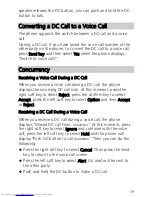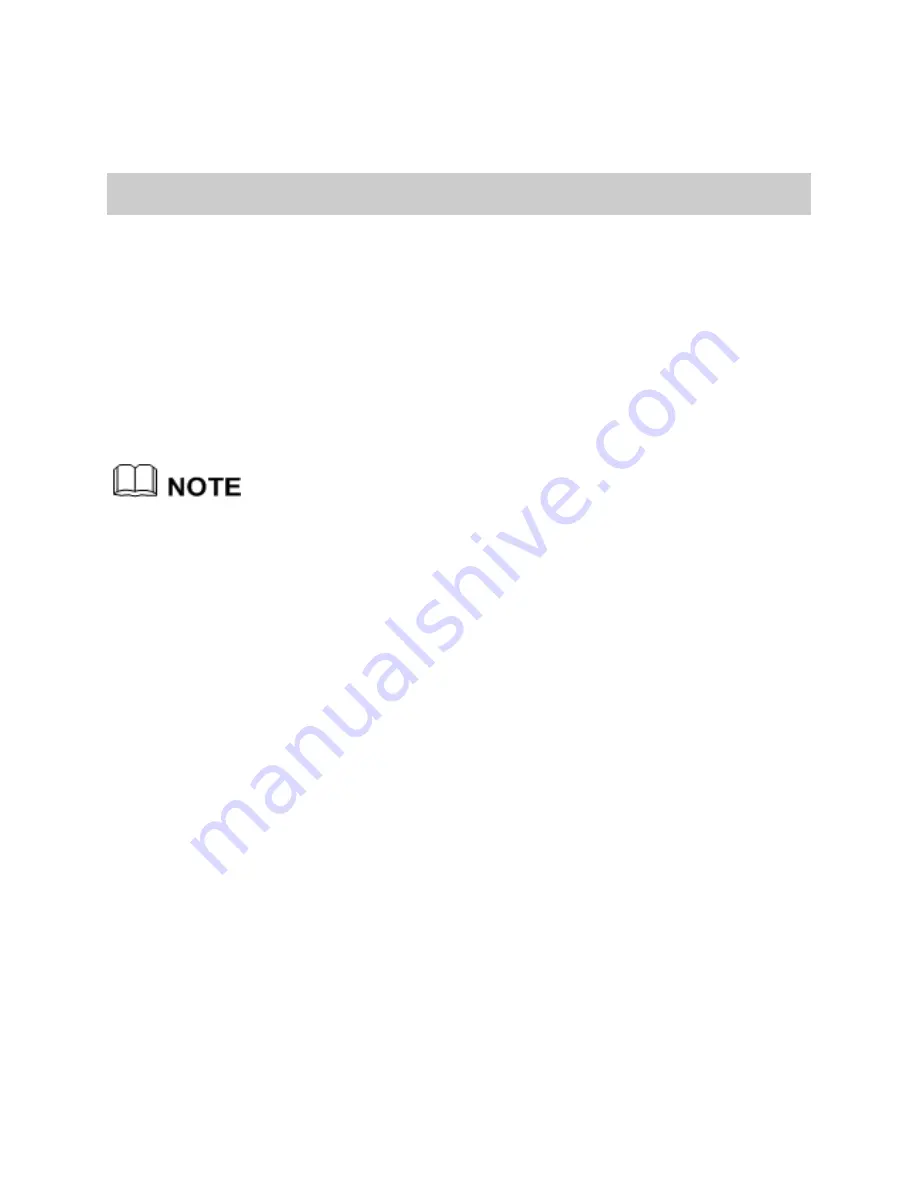
28
Switching off the FM Radio
To switch off the FM radio, select Options > Exit, or press the
End key.
Recorder
1.
In standby mode, select Menu > Multimedia > Recorder.
2.
Press Confirm key to start recording. Select Pause/Continue to
pause or continue.
3.
Select Stop to stop recording. The sound clip is automatically
saved to the Recordings folder of the default storage that you
select.
4.
Press Confirm key to play the sound clip.
When recording a sound clip, keep the microphone of your
phone near the sound source for a better recording effect.