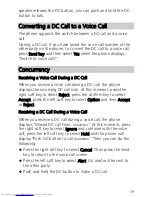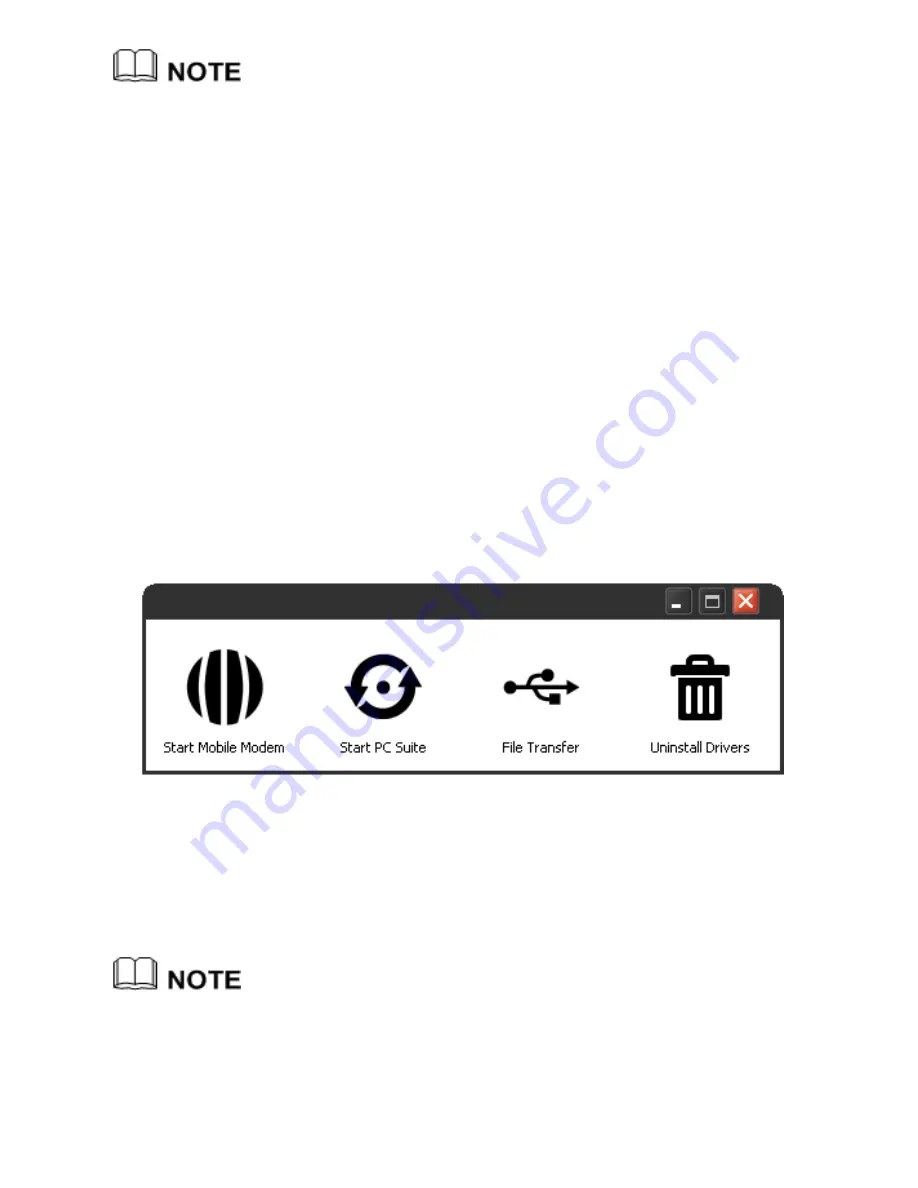
31
To download the general edition of the PC Suite, go to
Huawei Device website: http://www.huaweidevice.com and
choose Service Center > Software to find the software.
For the method of transferring files using the PC Suite, refer
to the help document contained in the software.
USB-based Internet Access
Connecting your phone to the PC with the USB cable enables
the PC to use the phone as a modem and allows a connection to
the Internet.
Only Windows 2000, 32-bit and 64-bit versions of Windows
Vista, Windows XP and Windows 7 are supported.
1.
Connect your phone and PC with the USB cable.
2.
Double-click My Computer. Find the disk named HUAWEI
ASSITANT and double-click it. Wait for the dialog box to
appear on your PC.
3.
Select Start Mobile Modem. Follow the wizard to complete
installation.
4.
After installation, click Connect on the displayed dialog box to
set up a connection and access the Internet.
For details, contact your service provider.