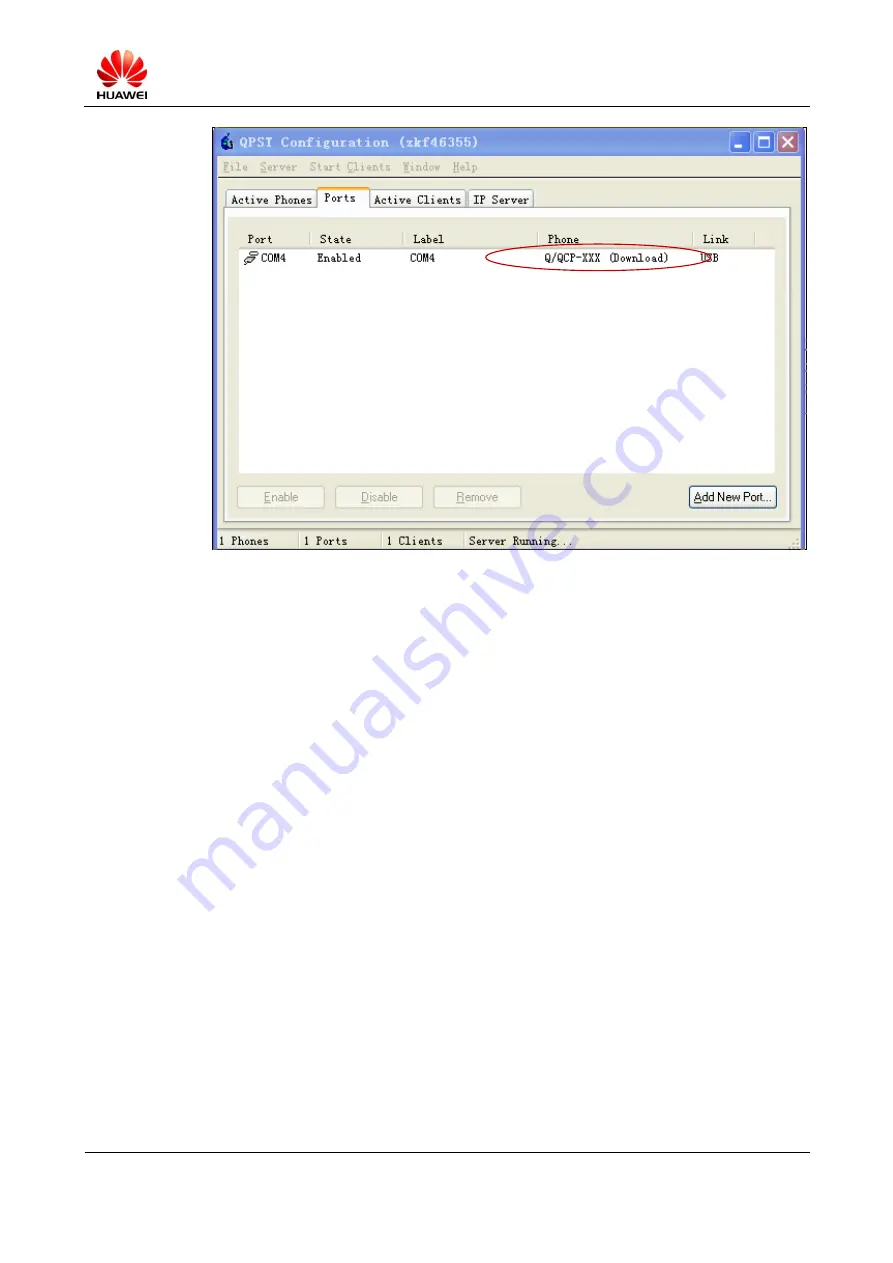
S7-PRO Maintenance Manual (Basic Version V2.1)
INTERNAL
2012-07-20
Huawei Proprietary and Confidential
Copyright © Huawei Technologies Co., Ltd.
Page 23 of 97
Step 4
Click
Load XML def
, and open the
modem
folder in the upgrade package in the displayed
box. Then select
rawprogram0.xml
in the
modem
folder. If the file is successfully opened,
the save path of
rawprogram0.xml
will be displayed in
Seach path1
.
Step 5
Click
Load patch def
, and open the
modem
folder in the upgrade package in the displayed
box. Then select
patch0.xml
in the
modem
folder (this step is mandatory; otherwise, the
MediaPad startup will fail).
Step 6
Select
Search path2
, and click the icon for browsing. Then select the
apps
folder in the
upgrade package in the
Seach Path Folder
window.
Step 7
When all preceding steps are completed, the
Download
button will become clickable. Then
click
Download
.






























