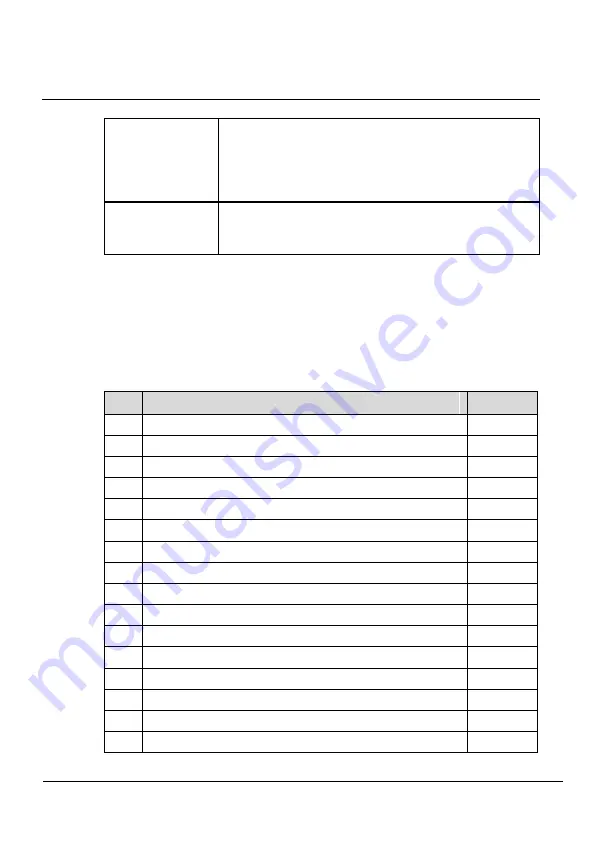
IPC2702-VF-VP
Quick Start Guide
1
Installation Preparation
Issue 10 (2014-02-25)
Huawei Proprietary and Confidential
Copyright © Huawei Technologies Co., Ltd.
4
Dustproof
If the office block is near the source of dust, such as the
colliery, country road, and farm, aluminum alloy doors
and windows of double layers must be installed for the
offices, and anti-burglary and fireproofing doors must
be installed for the equipment room.
Lightproof
The device must be installed in the environment that is
not shined by a strong light, delaying the aging of the
device enclosure.
1.3 Unpacking Inspection
Check the device and accessories based on the packing list. Verify that
materials, such as the host, cables, matching documentation, and CD-ROM,
are complete and in perfect condition. If there is any material damaged or lost,
contact the local dealer. Packing list is described in Table 1-2.
Table 1-2
Packing list
No. Item
Quantity
1
Quick start
1
2
Hard copies
1
3
Certificate
1
4
Warranty card
1
5
T15 screwdriver
1
6
JY-F plug wrench
1
7
Anti-smashing semi-dome location sticker
1
8
Black stainless self-tapping screw (PA 3.5 mm x 70 mm)
3
9
Black stainless self-tapping screw (PA 4.0 mm x 35 mm)
3
10
Swell plastic button (Φ5.6 mm x 29 mm)
3
11
American-made round head screw
3
12
RJ45 network conversion adapter
1
13
Double patch cord
1
14
RS485 and alarm wiring terminal
4
15
Power wiring terminal
1
16
Warning label
1
Summary of Contents for IPC2702-VF-VP
Page 2: ......













































