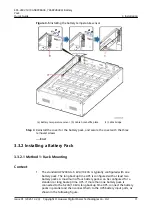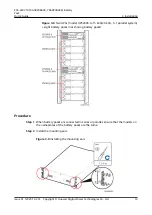Step 3 Install two support bases for each group of battery packs as follows: Place support
bases on the floor, ensure that the distance between the two support bases is at
least 280 mm, and then place battery packs on the support bases in sequence.
Step 4 After the installation is complete, seal the four screw holes on the top with rubber
plugs that are delivered with the battery packs.
Figure 3-13 Installing battery packs
----End
3.4 Cable Connection
●
Set the circuit breaker of the external battery pack or battery rack (if any),
load circuit breaker, upstream input circuit breaker, and UPS AC input circuit
breaker to OFF.
●
When connecting cables, connect cables to the UPS first, and then insert
battery pack terminals. When disconnecting cables, disconnect battery packs
first, and then remove cables from the UPS.
●
Check whether batteries are accidentally grounded. If yes, disconnect the
power supply from the ground. If batteries are grounded, contact with any
part of the batteries may cause electric shocks. During installation and
maintenance, remove grounding to reduce the likelihood of electric shocks.
●
Determine the cable colors based on industry standards.
●
If PP45 terminals are used for both ends of cable between battery packs or
between the battery pack and the UPS2000-G-6 kVA/10 kVA UPS BATT. 240 V
DC terminal, see battery cable 01 in the following table.
●
If a PP45 terminal is used for one end (connecting to the battery pack) and
an OT-16 mm
2
-M6-90° terminal for the other end (connecting to the UPS) of
the cable between the battery pack and the UPS2000-G-15 kVA/20 kVA UPS
BATT.± 240 V DC terminal, see battery cable 02 in the following table.
●
If a PP45 terminal is used for one end (connecting to the battery pack) and
an OT-6 mm
2
-M4-90° terminal for the other end (connecting to the UPS) of
the cable between the battery pack and the UPS2000-H-6 kVA (PE//
battery-) terminal, see battery cable 03 in the following table.
ESS-240V12-(9AhBPVBA04, 7AhBPVBA04) Battery
Pack
Quick Guide
3 Installation
Issue 01 (2021-12-23) Copyright © Huawei Digital Power Technologies Co., Ltd.
17