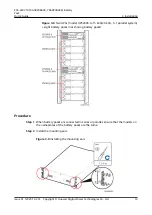Check
Content
Baseline
Requirement
Troubleshooting
Maintenance Interval
Battery
operating
temperatu
re
1. The ambient
temperature
of the
battery is
25±5°C.
2. The battery
operating
temperature
must be
lower than
the ambient
temperature
plus 20°C.
3. Battery
charge and
discharge
conditions
meet the
requirements
specified in
the battery
specifications
.
1. Identify the cause
of an abnormal
battery operating
temperature.
2. If the fault persists,
contact the
technical support
personnel.
Monthly
ESS-240V12-(9AhBPVBA04, 7AhBPVBA04) Battery
Pack
Quick Guide
3 Installation
Issue 01 (2021-12-23) Copyright © Huawei Digital Power Technologies Co., Ltd.
27