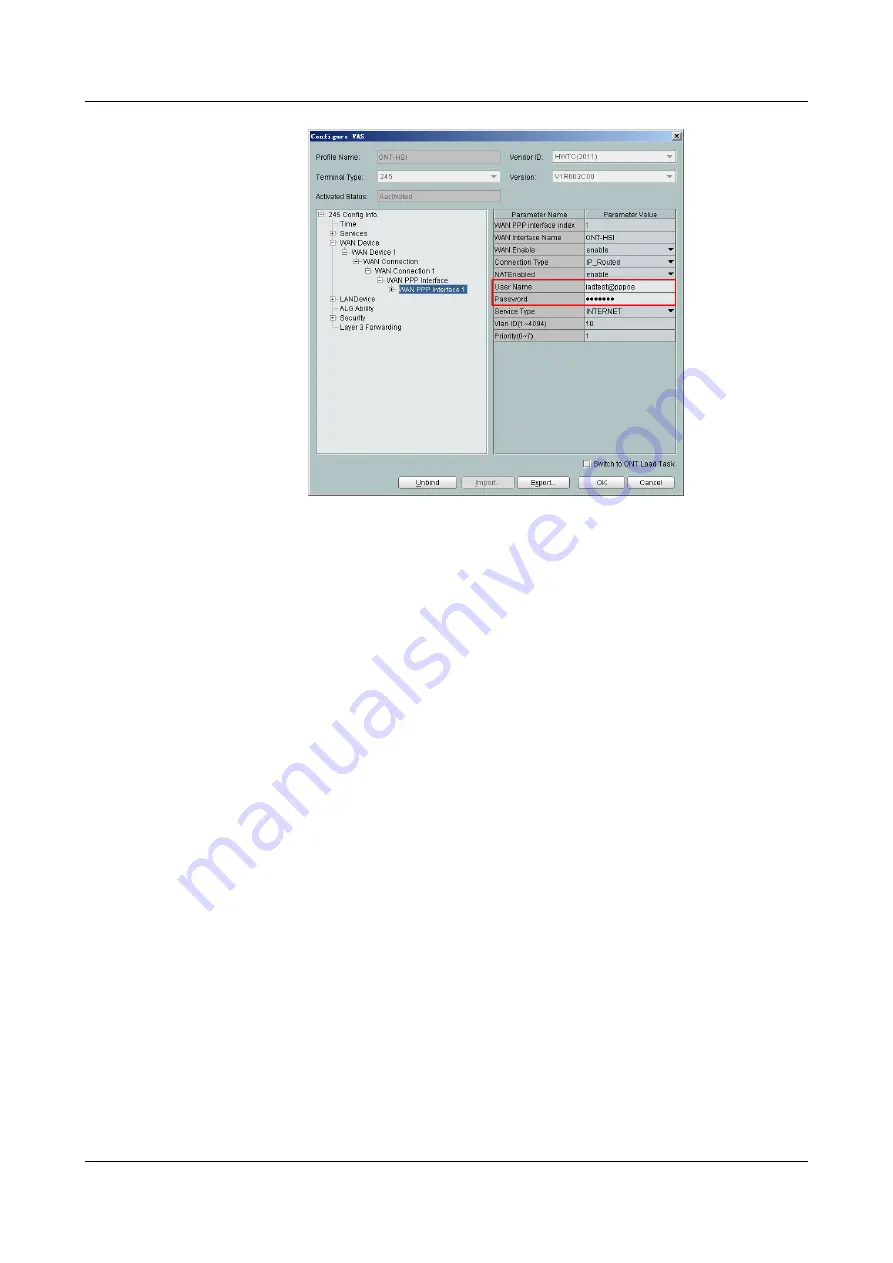
(3) Click
OK
. In the dialog box that is displayed, click
OK
. After the device
automatically restarts, the configuration takes effect.
----End
Result
Check whether the user successfully gains access to the Internet through dialup on the PC.
1.
The LAN port of the ONT is connected to the Ethernet port of the PC properly.
2.
After the PC is configured to obtain its IP addresses automatically, the PC can obtain an
IP address allocated by the ONT using DHCP.
3.
After automatic PPPoE dialup is performed successfully on the ONT, users can access the
Internet.
3.2.4 Configuring GPON FTTH Voice Service (H.248) on the NMS
This topic describes how to configure the voice service when an ONT is connected to an OLT
through a GPON port.
Context
For details of the data plan, see Data Plan.
Example Network
l
The phones connected to different ONTs can communicate with each other.
l
The ONT obtains an IP address in Dynamic Host Configuration Protocol (DHCP) mode.
EchoLife HG8240/HG8245/HG8247 GPON Terminal
Service Manual
3 Configuration
Issue 04 (2011-01-12)
Huawei Proprietary and Confidential
Copyright © Huawei Technologies Co., Ltd.
3-35
















































