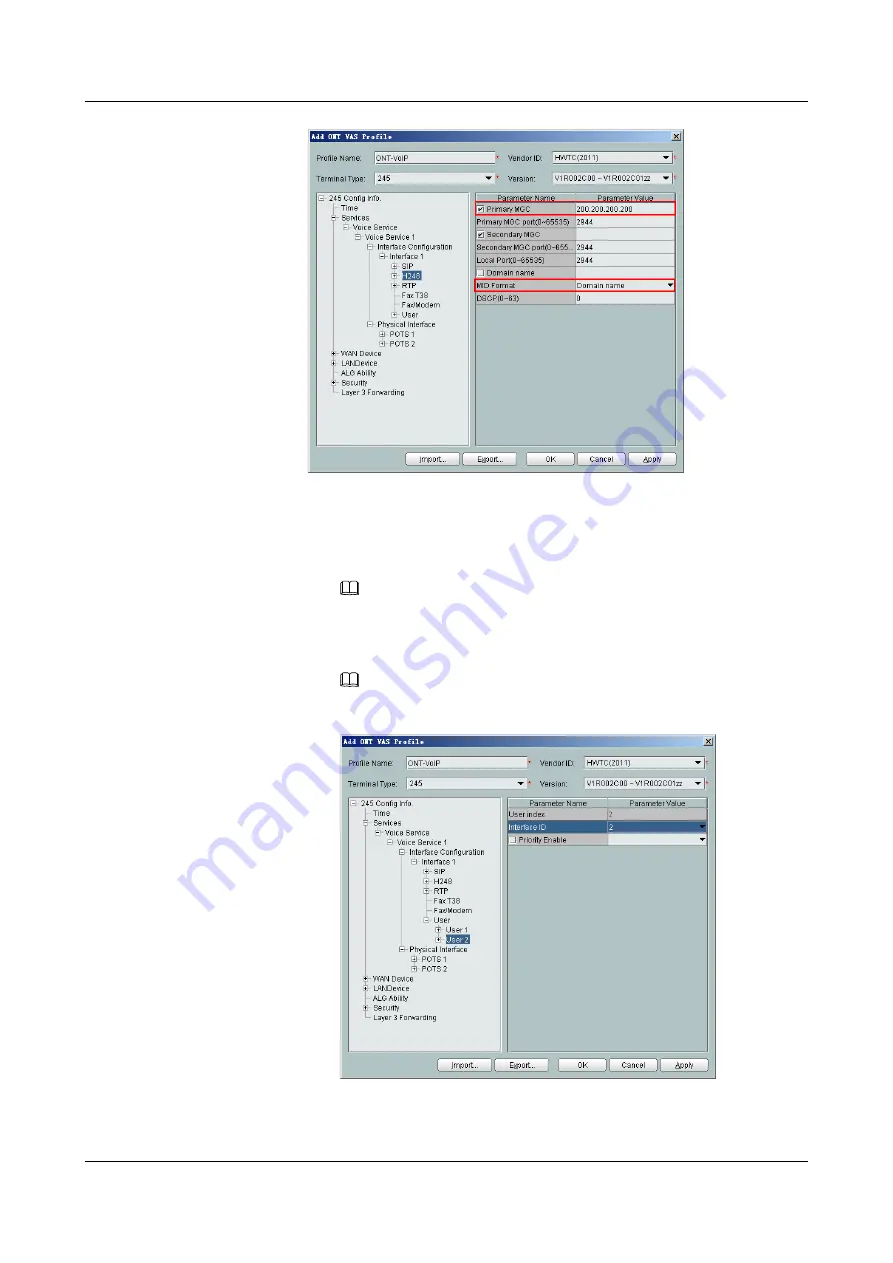
(7) Configure the voice users.
a.
In the navigation tree, choose
Services
>
Voice Service
>
Voice Service
1
>
Interface configuration
>
Interface 1
>
User
. Select
User
, right-click,
and choose
Add
from the shortcut menu.
NOTE
A maximum of two users can be configured on the HG8240/HG8245/HG8247.
b.
Click
User 1
below
User
and set
Interface ID
to
1
. Click
User 2
below
User
and set
Interface ID
to
2
.
NOTE
If
Interface ID
is
1
, port TEL1 on the ONT is bound. If
Interface ID
is
2
, port TEL2
on the ONT is bound.
(8) Click
OK
to complete the configuration of the new profile.
3.
Bind the value-added service profile.
EchoLife HG8240/HG8245/HG8247 GPON Terminal
Service Manual
3 Configuration
Issue 04 (2011-01-12)
Huawei Proprietary and Confidential
Copyright © Huawei Technologies Co., Ltd.
3-133






























