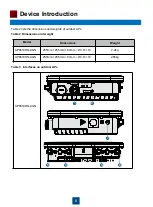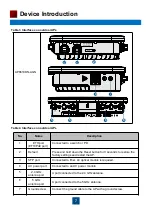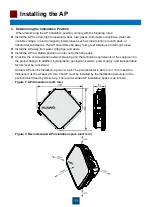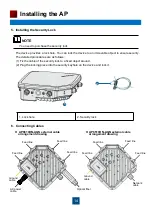Reviews:
No comments
Related manuals for AP Series

ET-UW100
Brand: Abocom Pages: 14

EasyRoute
Brand: 2N Pages: 3

LP-1521
Brand: Lanpro Pages: 3

C4500MG
Brand: CenturyLink Pages: 14

Wireless Access Point 150
Brand: Hamlet Pages: 172

OAP-382
Brand: Lancom Pages: 9

DAS-3248
Brand: D-Link Pages: 20

DI-624M - Wireless 108G MIMO Router
Brand: D-Link Pages: 12

DHP-1220AV
Brand: D-Link Pages: 36

DI-624S - AirPlus Xtreme G Wireless 108G USB Storage Router
Brand: D-Link Pages: 22

DI-514 - Wireless Router
Brand: D-Link Pages: 12

DIR-412
Brand: D-Link Pages: 34

DIR-301
Brand: D-Link Pages: 67

DAP-1250
Brand: D-Link Pages: 12

DI-624S - AirPlus Xtreme G Wireless 108G USB Storage Router
Brand: D-Link Pages: 106

DIR-320NRU
Brand: D-Link Pages: 156

DI-724GU - Wireless 108G QoS Gigabit Office Router
Brand: D-Link Pages: 89

DI-711 - Gateway
Brand: D-Link Pages: 60