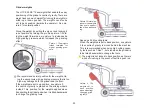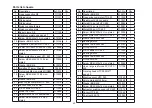26
Radio control
The HTC 950 RX™ is the first radio-controlled grinding
machine in the world. This means that the operator need
not be close to the machine when it is working.
This has several advantages:
• The operator is not fatigued by walking slowly behind the
machine.
• The operator can deal with telephone calls etc without
stopping the work.
• The operator is not affected by the vibration of the mach
-
ine.
The radio control unit and the machine are individually
paired. This means that only the correct radio controller
can control a machine. An identification code can be seen
on the machine identification plate and on the radio control
unit.
The operator must never leave the machine unattended
when it is working.
Operation via radio control unit – Radio control
When the “Radio On/Off” switch on the machine control
panel (see page 14 item 6) is turned to the right, the “Ra
-
dio Enabled” LED lights up and the machine is ready to
be controlled with the radio control unit.
Start routine – Radio control
1. Release the “Stop/Emergency stop” button (1) on the
hand controller to switch the controller on. The green LED
(7) must now start to flash.
2. Reset the hand controller as follows:
• Turn the “Motion speed” potentiometer (9) to 0%.
• Centre the “Motion, Fwd/Rev” switch (10).
• Turn the “Grinding head rpm” potentiometer (4) to MIN.
• Set the “Grinding head Off/On” switch (5) to STOP.
3. Press the “Start radio communication” button (12). The
“communication error indicator” (3) on the machine should
go out.
4. Start the grinding head with the “Grinding head Off/On”
button (5). Use the “Grinding head rpm” potentiometer (4)
to set the rpm.
5. Start the drive motors with the “Motion, Fwd/Rev” but
-
ton (10). Use the “Motion speed” potentiometer (9) to set
the speed of the drive motors.
If the machine does not move, check the lock on the
wheels.
Stop routine – Radio control
1. Turn the “Motion speed” potentiometer (9) to 0%.
2. Centre the “Motion, Fwd/Rev” switch (10) so that the
machine stands still.
Summary of Contents for 950 RX
Page 1: ...v 3...
Page 2: ......
Page 34: ...32 798 1347 1287 2047 2154 1338 1196 985 Technical data...
Page 47: ...45 29 1 2 3 4 5 6 7 8 9 10 11 12 13 14 15 16 17 18 19 20 21 22 23 24 25 26 27 28 30 31...
Page 49: ...47 2 3 4 5 6 7 8 9 10 12 13 14 15 16 17 19 20 21 22 23 1 18 11...
Page 53: ...51 1 2 3 1 4 5 6 7 8 9 10 11 12 13 14 15 3 2 3 2 16...