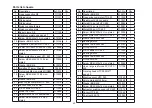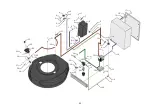3
Electronic error codes cont.
Error code
Cause
Action
SCF
SCF = Short circuit on motor side
Due to a short circuit either in the motor or
in the motor cable. May also be an earth
fault.
Check the cabling and test the insulation
in the motor if necessary. Test by loosen
-
ing the motor cable and starting the fre
-
quency converter to see if the error code
arises. If it does, the error is in the fre
-
quency converter. If not, the cable or the
motor is probably defective.
tnF
tnF = Autotuning error
May arise if the motor has replaced a
defective motor. The motor is outside the
norms for what a converter can handle.
Could also arise if the motor is defective.
Check the motor. Replace the motor with
an original motor.
OLF
OLF = Overload motor
Tripped motor protection. Arises follow
-
ing long-term overload of the motor. The
motor protection in the converter trips to
protect the motor.
Reduce the speed of the grinder. The
grinder runs too robustly. It takes around 8
minutes before the grinder can be started
again. The motor protection must cool
down.
OSF
OSF = Overvoltage
Mains voltage too high or interference in
the mains. May arise if large motors/ma
-
chines are started or shut down in the
vicinity. May arise from non CE- marked
equipment.
Measure the feed voltage. Change the
terminal. Max feed voltage is 240V + 10%.
USF
USF = Undervoltage
Mains voltage too low. Results from many
users in the mains. Temporary loss of volt
-
age Long and/or weak cables may cause
this error.
Change terminal or remove users from the
mains. (Welds and suchlike cause these
errors). Replace cable.
Summary of Contents for 950 RX
Page 1: ...v 3...
Page 2: ......
Page 34: ...32 798 1347 1287 2047 2154 1338 1196 985 Technical data...
Page 47: ...45 29 1 2 3 4 5 6 7 8 9 10 11 12 13 14 15 16 17 18 19 20 21 22 23 24 25 26 27 28 30 31...
Page 49: ...47 2 3 4 5 6 7 8 9 10 12 13 14 15 16 17 19 20 21 22 23 1 18 11...
Page 53: ...51 1 2 3 1 4 5 6 7 8 9 10 11 12 13 14 15 3 2 3 2 16...