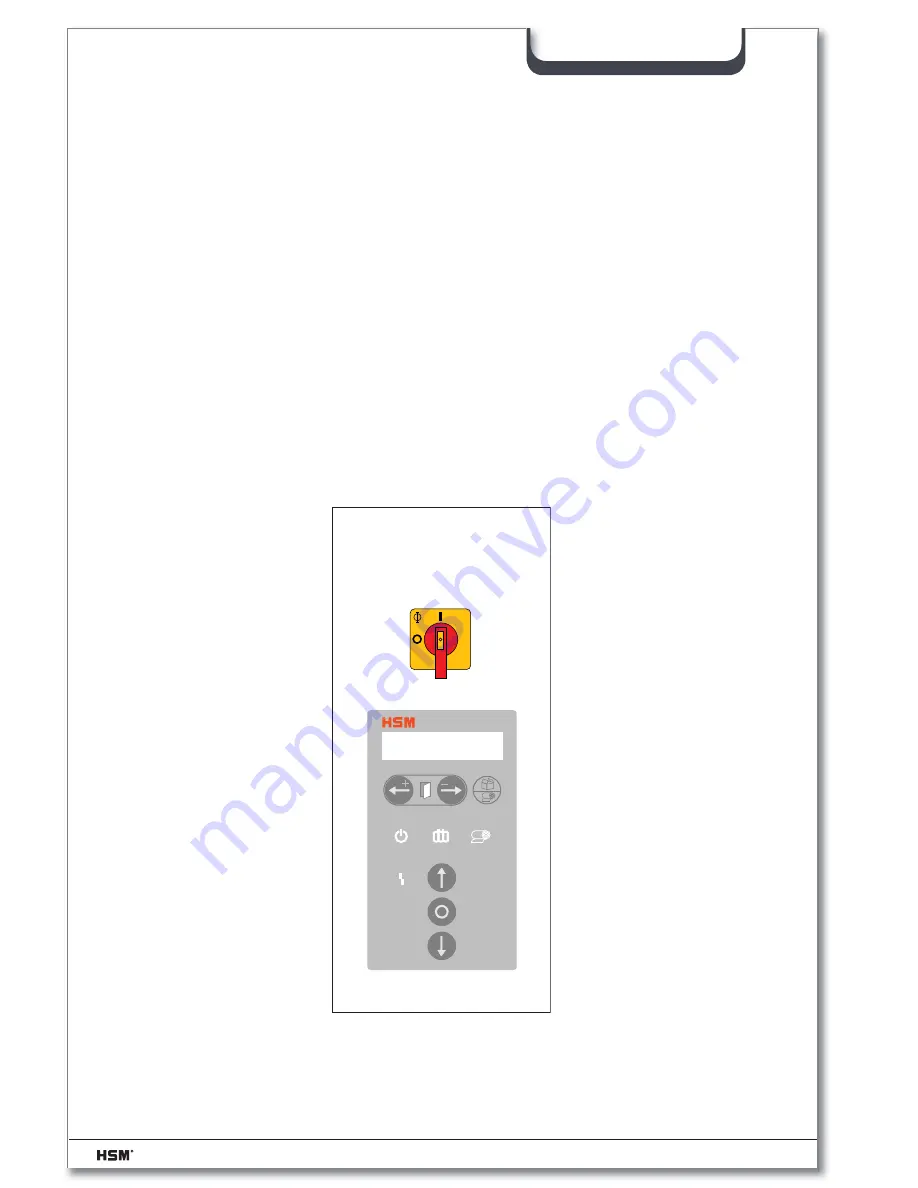
24
SP 4040
11/2012
SP 4040
3.2.2
Adjusting the user language
-
Switch on main switch
Screen display: Ready or Press ram not in starting postion.
The screen display can be adjusted for different user languages.
The following ones are available:
D - GB - F - E - I - P - NL - S - FIN - DK - GR - TR - PL - CZ - HU - RUS
-
Simultaneously press the +/– keys for approx. 3 seconds
Screen display: Selection with +/-
User language
-
Simultaneously press the +/– keys for approx. 3 seconds
Screen display: User language
D
-
Scroll to the desired language using the +/– keys
-
Press the +/– keys simultaneaously for acknowledgement
SERVICE
ELECTRONIC






























