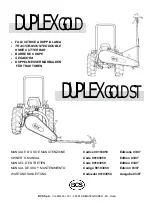(1) “SEL” BUTTON
(2) “RESET” BUTTON
If the “RESET” or “SEL” button is pressed and hold,
the lap time data will be advanced or returned.
When you wish to reset the lap data, press both the
“SEL” and “RESET” button simultaneously more
than 2 seconds.
(1) SESSION NUMBER (2) LAP NUMBER
(3) MAX. COOLANT TEMPERATURE (4) LAP TIME
(5) CURRENT COOLANT TEMPERATURE
STOP mode:
When the engine stop switch to RUN or the “SEL”
button is pressed under the “GO” mode, the combi-
nation meter enters in “STOP” mode.
The stored lap data can be read out in this mode.
Stored lap data is displayed one by one from lap 1
to latest lap by pushing the ‘RESET” button.
When the “RESET” button is pressed, the next
stored data is displayed.
When the “SEL” button is pressed, the previous
stored data is displayed.
The maximum coolant temperature during each lap
is displayed on upward of the section/lap number.
(1) SESSION NUMBER (2) LAP NUMBER
(3) COOLANT TEMPERATURE
(4) LAP TIME (MIN.) (5) LAP TIME (SEC.)
Lap Time Indicator
GO mode:
When the engine stop switch to RUN, the combina-
tion meter is in “STOP” mode.
The combination meter is received the LAP marker
signal (passing switch is pressed) or engine rev. is
over 5,000 min
-1
(rpm), the lap time indicator system
enters the “GO” mode.
Under the “GO” mode, the combination meter
records the session number, lap number, each lap
time and maximum coolant temperature in each lap.
During vehicle running, the combination meter dis-
plays the current session number, lap number, lap
time and coolant temperature in each lap.
The lap data can be stored up to 99 laps.
When the stored data is exceed the 99 laps, the old-
est data is overwrite to current lap data.
If you wish to read out each lap data, make sure the
combination meter is in “STOP” mode.
22
PGM-FI Setting
(1)
(2)
(3)
(1)
(2)
(5)
(3)
(1)
(2)
(4)
(4)
(5)
Summary of Contents for PGM-FI
Page 27: ...Memo...