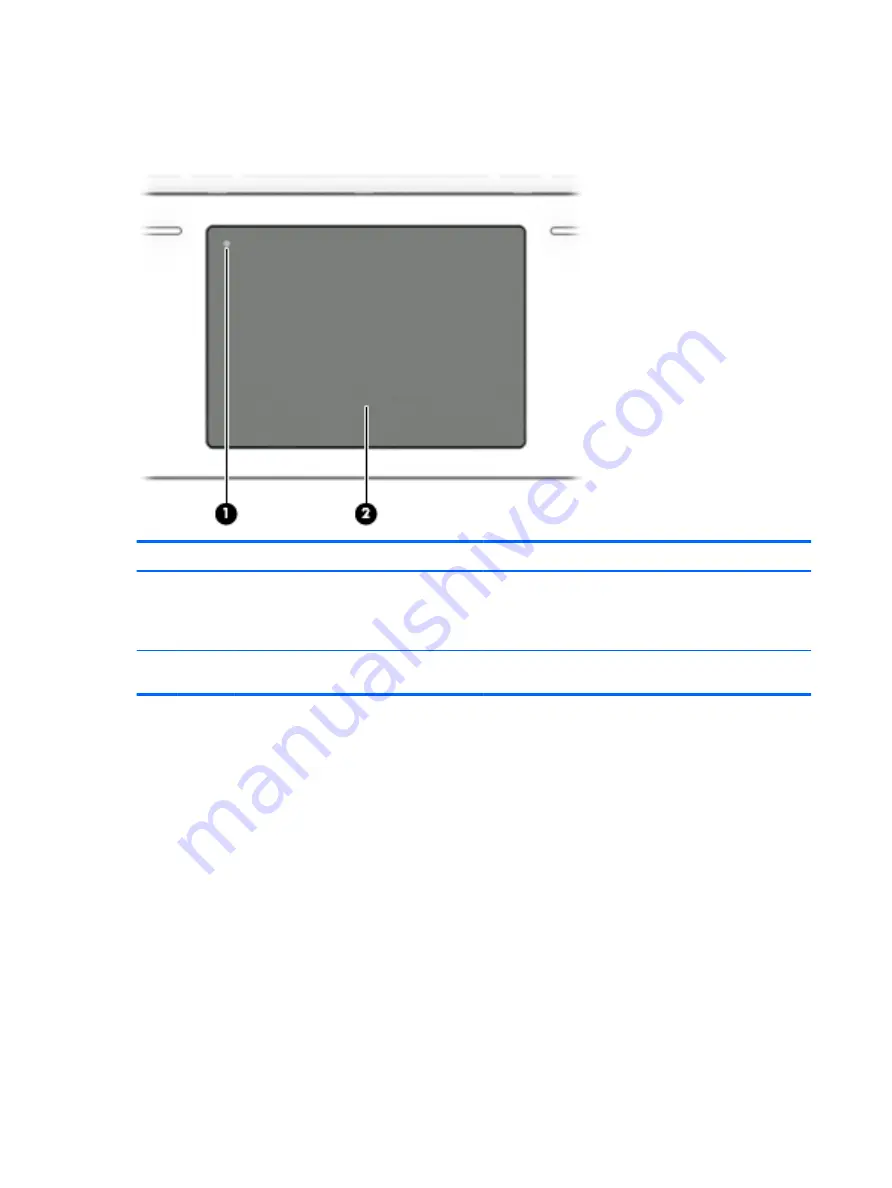
Keyboard area
TouchPad
Component
Description
(1)
TouchPad on/off button and light
Turns the TouchPad on and off.
●
Amber: The TouchPad is off.
●
Off: The TouchPad is on.
(2)
TouchPad zone
Reads your finger gestures to move the pointer or activate
items on the screen.
8
Chapter 2 Components