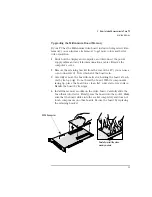English
37
2 How to Install Accessories In Your PC
Installing Mass Storage Devices
8
Lower the drive into the free groove of the mounting bracket (ensure
that the top of the drive is faces the right way). Use the two pins on
the mounting bracket to slot the drive into place.
9
Position the other mounting bracket on top, aligning it properly so
that it clicks into place.
10
Draw the computer’s data cable through the front drive bay area and
connect the data cable to the rear of each drive.
The connectors are shaped to fit one way only.
If you are not sure
which connector to use, refer to "Connecting IDE Devices", on page
27.
11
Using both hands, lift the drive unit and slide it back into the
computer about halfway.
Data cable
Summary of Contents for Vectra VL6 6
Page 1: ...User s Guide HP Vectra VL series 6 ...
Page 3: ...User s Guide ...
Page 6: ...vi English ...
Page 12: ...xii English ...
Page 13: ...1 Setting Up and Using Your PC ...
Page 79: ...4 Hewlett Packard Support and Information Services ...
Page 102: ...90 Index ...
Page 103: ...Regulatory Information and Warranty ...
Page 111: ......