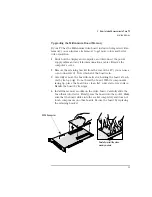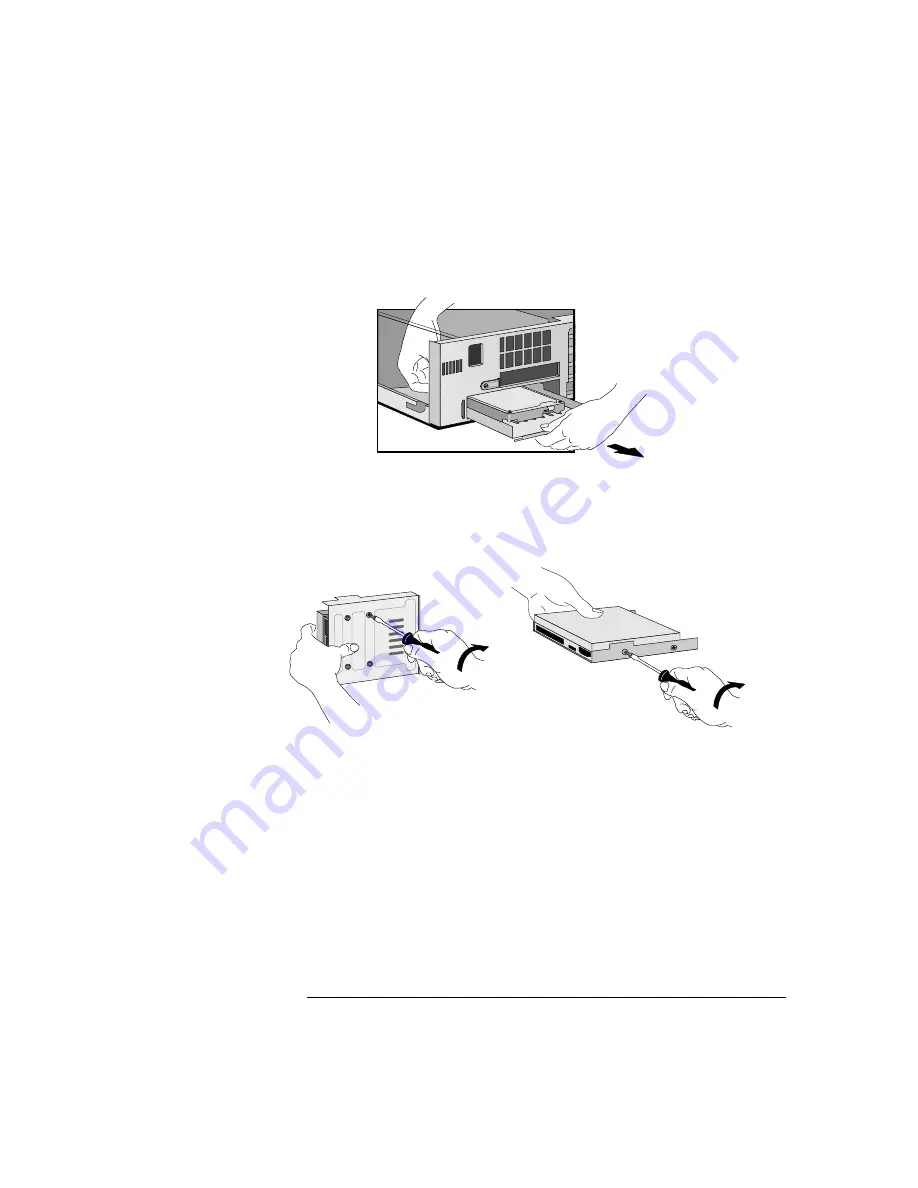
English
33
2 How to Install Accessories In Your PC
Installing Mass Storage Devices
5
Remove the tray by pushing it from the inside and sliding it out the
back of the computer.
6
If there is a disk drive on the tray (and you want to replace it),
remove the drive by unscrewing it from the back of the tray.
7
Secure the new drive onto the tray with the screws provided. Ensure
that the drive connectors face the correct way.
8
Slide the tray back into the rear of the computer, pushing it firmly
into position.
Securing 3.5-inch
hard disk drive to tray
Securing 5.25-inch
hard disk drive to tray
Summary of Contents for Vectra VL6 6
Page 1: ...User s Guide HP Vectra VL series 6 ...
Page 3: ...User s Guide ...
Page 6: ...vi English ...
Page 12: ...xii English ...
Page 13: ...1 Setting Up and Using Your PC ...
Page 79: ...4 Hewlett Packard Support and Information Services ...
Page 102: ...90 Index ...
Page 103: ...Regulatory Information and Warranty ...
Page 111: ......