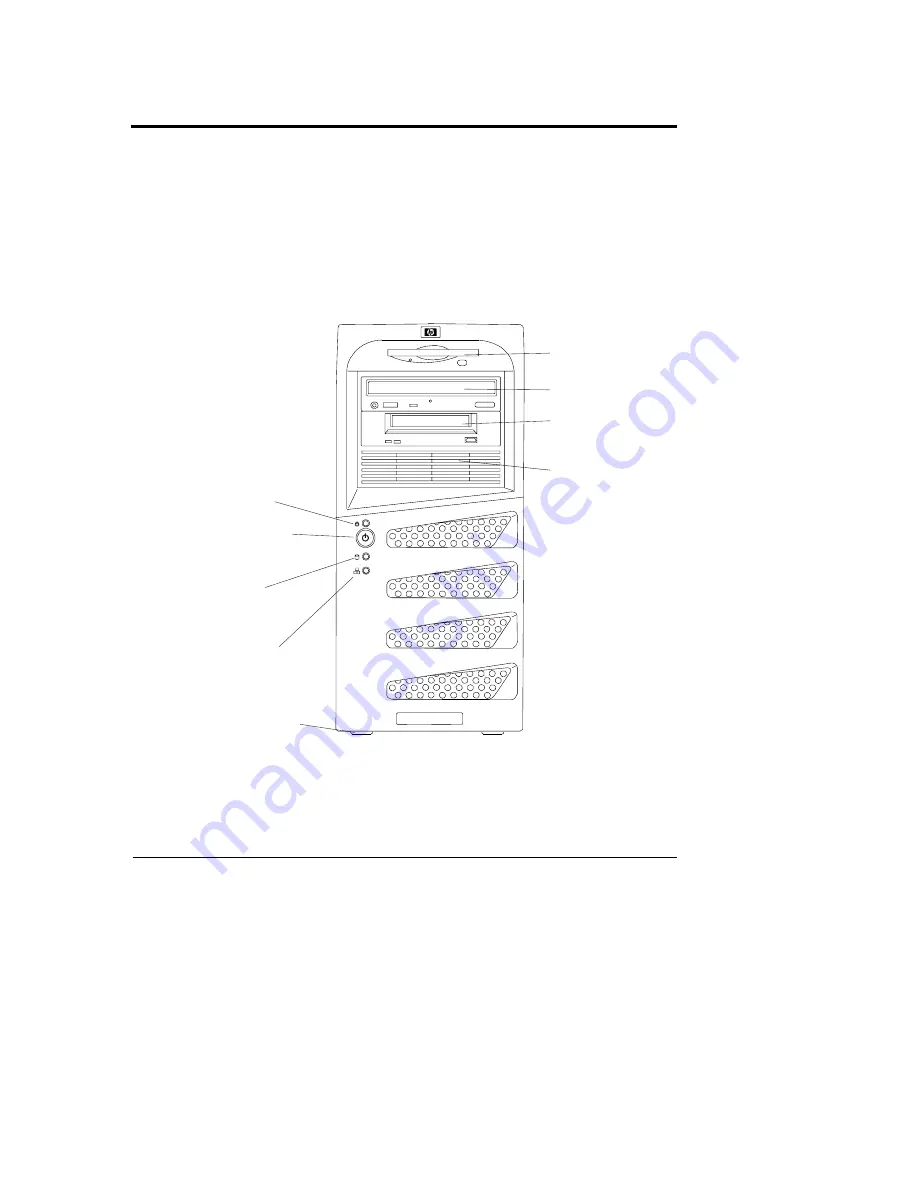
7
2 Controls, Ports, and Indicators
Introduction
Before operating the HP Tower Server tc2100, familiarize yourself with the HP
Server's controls, ports, and indicators, as shown in Figures 2-1 through 2-3.
Front Panel
The front panel of the HP Server tc2100 provides the controls and indicators
commonly used when operating the Server.
Flexible Disk
Drive (FDD)
Backup Tape
Drive (Optional)
3rd Hard Drive
(Optional)
CD-ROM Drive
Power On/Off/
Sleep Switch
Power On/Off/
Sleep LED
IDE/SCSI
Device
Activity LED
Rubber Feet (4)
LAN Activity
LED
Figure 2-1. Front Panel
Table 2-1 provides the front panel power switch and the lower bezel LED
indicator definitions.














































