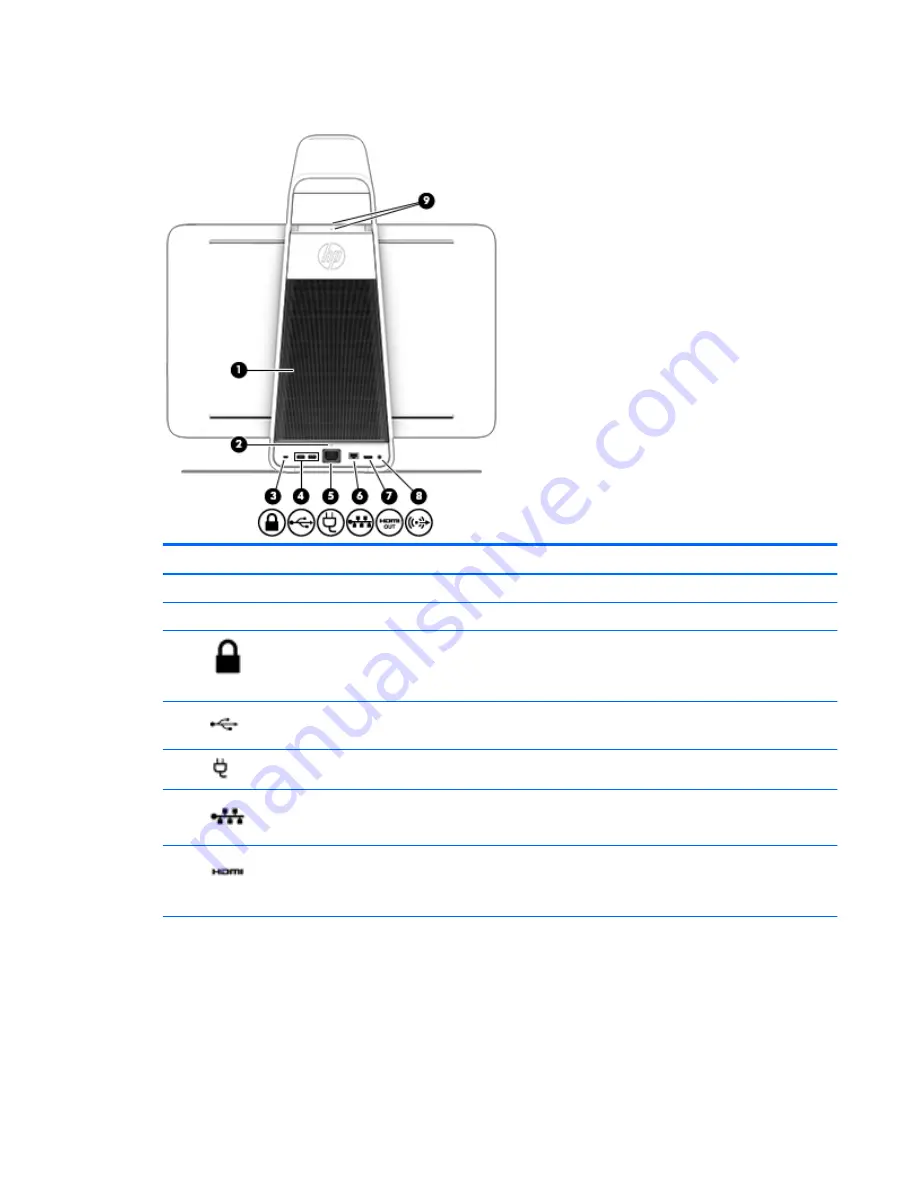
Rear
Component
Description
(1)
Vent
Enables airflow to cool internal components.
(2)
Power supply light
On: The AC power cord is connected.
(3)
Security cable slot
Attaches an optional security cable to the computer.
NOTE:
The security cable may not prevent the computer from
being mishandled or stolen.
(4)
USB 2.0 ports (2)
Connect optional USB 2.0 devices.
(5)
Power connector
Connects an AC power cord.
(6)
RJ-45 (network) jack
Connects a network cable.
(7)
HDMI output port
Projects the computer screen display to an external monitor.
NOTE:
The HDMI output port cannot be used as an input from
a TV, a game console, or a set top box.
ENWW
Rear
7
Summary of Contents for Sprout
Page 1: ...Maintenance Service Guide Sprout Business PC ...
Page 4: ...iv About This Book ENWW ...
Page 10: ...x ENWW ...
Page 20: ...10 Chapter 1 Getting to know your Sprout ENWW ...
Page 34: ...24 Chapter 3 Disassembly preparation and SATA drive guidelines ENWW ...
Page 86: ...76 Chapter 4 Removal and Replacement Procedures Computer ENWW ...
Page 116: ...106 Chapter 5 Removal and Replacement Procedures Column ENWW ...
Page 128: ...118 Chapter 6 Computer Setup F10 Utility ENWW ...
Page 138: ...128 Chapter 8 Troubleshooting ENWW ...
Page 158: ...148 Chapter 11 Password security and resetting CMOS ENWW ...
Page 162: ...152 Chapter 12 Maintaining peak performance ENWW ...
Page 168: ...158 Appendix C Specifications ENWW ...
Page 172: ...WLAN module illustrated 12 removing 49 162 Index ENWW ...
















































