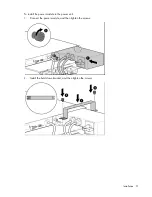Configuration 64
2.
Enter a description, select an icon for the connection, and then click
OK.
The Connect To window
appears.
3.
Select the serial connector on the host computer to which the DB-9 cable is attached, and then click
OK.
The COM Properties window appears.
4.
Select the following parameter values, and then click
OK.
o
Bits per second—115,200
o
Data bits—8
o
Parity—None
o
Stop bits—1
o
Flow control—None
POST
When the card is powered up or reset, the boot loader performs a POST and outputs the following text.
IRQ test: PASS
Serial loopback test: PASS
HP DirectFlow UPS Management Module
NETWORK INTERFACE PARAMETERS:
IP address: 16.83.130.246
Subnet mask: 255.255.255.0
Default gateway: 16.83.130.1
HARDWARE PARAMETERS:
Module Serial number: 1US2010015
MAC address: 44:1E:A1:D1:02:14
Press any key in 5 seconds to enter the Service menu.
If an error is detected in the boot process, the Health/Alert LED illuminates or flashes. To correct the error, see
"Updating the UPS firmware (on page
78
)" or "Troubleshooting (on page
89
)."
To access a list of commands, open Help. Enter
info
or
vers
to display information such as IP address,
model and serial number, and version numbers for specific firmware.
Launching a telnet session
To launch a telnet session to access the Management Module Service Menu (on page
65
):
1.
Enter the following command at a DOS prompt or the command line:
Telnet
xxx.xxx.xxx.xxx
where
xxx.xxx.xxx.xxx
is the IP address of the management module.
2.
At the prompt, enter the user name and password.
The default user name is
admin
, and the default password is
admin
.
Navigating the Service Menu
The Management Module Service Menu provides an alternative, limited interface to the Management
Module card during initial setup and when the web interface is disabled or not preferred. The menu structure
textually displays measurements, warnings, and alarm messages from the Management Module card. Some
Summary of Contents for R12000 XR
Page 17: ...Overview 17 o Two 3U DirectFlow Battery Packs o Two 1U DirectFlow Battery Packs ...
Page 98: ...Troubleshooting 98 ...
Page 99: ...Troubleshooting 99 ...
Page 100: ...Troubleshooting 100 ...
Page 101: ...Troubleshooting 101 ...
Page 102: ...Troubleshooting 102 ...
Page 103: ...Troubleshooting 103 ...
Page 104: ...Troubleshooting 104 ...
Page 105: ...Troubleshooting 105 ...
Page 106: ...Troubleshooting 106 ...
Page 107: ...Troubleshooting 107 ...
Page 108: ...Troubleshooting 108 ...
Page 109: ...Troubleshooting 109 ...
Page 110: ...Troubleshooting 110 ...
Page 111: ...Troubleshooting 111 ...