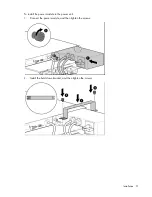Installation 61
2.
Install the Management Module card along the alignment channels in the option slot.
3.
If the UPS is powered up, check that the Management Module card is seated properly and receiving
power by verifying that the card's Power LED light is illuminated solid green.
Connecting the serial communications cable in the 2U power unit
Connect the serial port to configure or flash Management Module card firmware or to communicate to
another local device.
For the initial setup of the HP UPS DirectFlow Management Module web interface access to the management
module card, use a local host computer or device connected to the serial communication port. For details, see
"Accessing the Management Module (on page
63
)."
Summary of Contents for R12000 XR
Page 17: ...Overview 17 o Two 3U DirectFlow Battery Packs o Two 1U DirectFlow Battery Packs ...
Page 98: ...Troubleshooting 98 ...
Page 99: ...Troubleshooting 99 ...
Page 100: ...Troubleshooting 100 ...
Page 101: ...Troubleshooting 101 ...
Page 102: ...Troubleshooting 102 ...
Page 103: ...Troubleshooting 103 ...
Page 104: ...Troubleshooting 104 ...
Page 105: ...Troubleshooting 105 ...
Page 106: ...Troubleshooting 106 ...
Page 107: ...Troubleshooting 107 ...
Page 108: ...Troubleshooting 108 ...
Page 109: ...Troubleshooting 109 ...
Page 110: ...Troubleshooting 110 ...
Page 111: ...Troubleshooting 111 ...