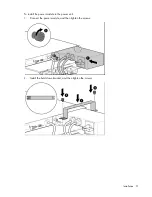Configuration 63
Configuration
Accessing the Management Module
A local connection to the HP DirectFlow UPS Management Module card is required the first time for initial
configuration.
To access the HP DirectFlow UPS Management Module locally:
1.
Install the Management Module card in the power unit.
a.
Connect the serial communications cable to a local host computer or device. For more information,
see "Connecting the serial communications cable in the 1U power unit (on page
59
)" or
"Connecting the serial communications cable in the 2U power unit (on page
61
)."
b.
Connect the network cable to the Internet or network. For more information, see "Connecting the
network cable to the 1U power unit (on page
60
)" or "Connecting the network cable to the 2U
power unit (on page
62
)."
2.
Launch a terminal emulation program. For more information, see "Launching a terminal emulation
program (on page
63
)."
The POST executes on the session screen. For details about the information output by POST, see "POST
(on page
64
)."
3.
Record the IPv4 or IPv6 address for the Management Module card from the POST.
4.
At the prompt, press any key within 5 seconds to access and configure the Management Module
Service Menu (on page
65
).
-or-
Launch a telnet session to access and configure the Service Menu. For more information, see "Launching
a telnet session (on page
64
)."
To prepare for remote access:
1.
Access the Service Menu to configure the Management Module card for remote access.
2.
Launch a web browser on a network-connected computer or device and sign into the Management
Module web interface. For more information, see "Launching a web browser (on page
71
)" and
"Signing into the Management Module web interface (on page
71
)."
Launching a terminal emulation program
HyperTerminal is the serial communication program provided with Microsoft Windows and is used in this
section as an example for setting up a terminal emulation session. If you are using another utility, the steps
might be different.
To launch a terminal emulation program:
1.
On the host computer or device, click
Start,
and select
Programs>Accessories>Communications>HyperTerminal
.
The Connection Description window appears.
Summary of Contents for R12000 XR
Page 17: ...Overview 17 o Two 3U DirectFlow Battery Packs o Two 1U DirectFlow Battery Packs ...
Page 98: ...Troubleshooting 98 ...
Page 99: ...Troubleshooting 99 ...
Page 100: ...Troubleshooting 100 ...
Page 101: ...Troubleshooting 101 ...
Page 102: ...Troubleshooting 102 ...
Page 103: ...Troubleshooting 103 ...
Page 104: ...Troubleshooting 104 ...
Page 105: ...Troubleshooting 105 ...
Page 106: ...Troubleshooting 106 ...
Page 107: ...Troubleshooting 107 ...
Page 108: ...Troubleshooting 108 ...
Page 109: ...Troubleshooting 109 ...
Page 110: ...Troubleshooting 110 ...
Page 111: ...Troubleshooting 111 ...