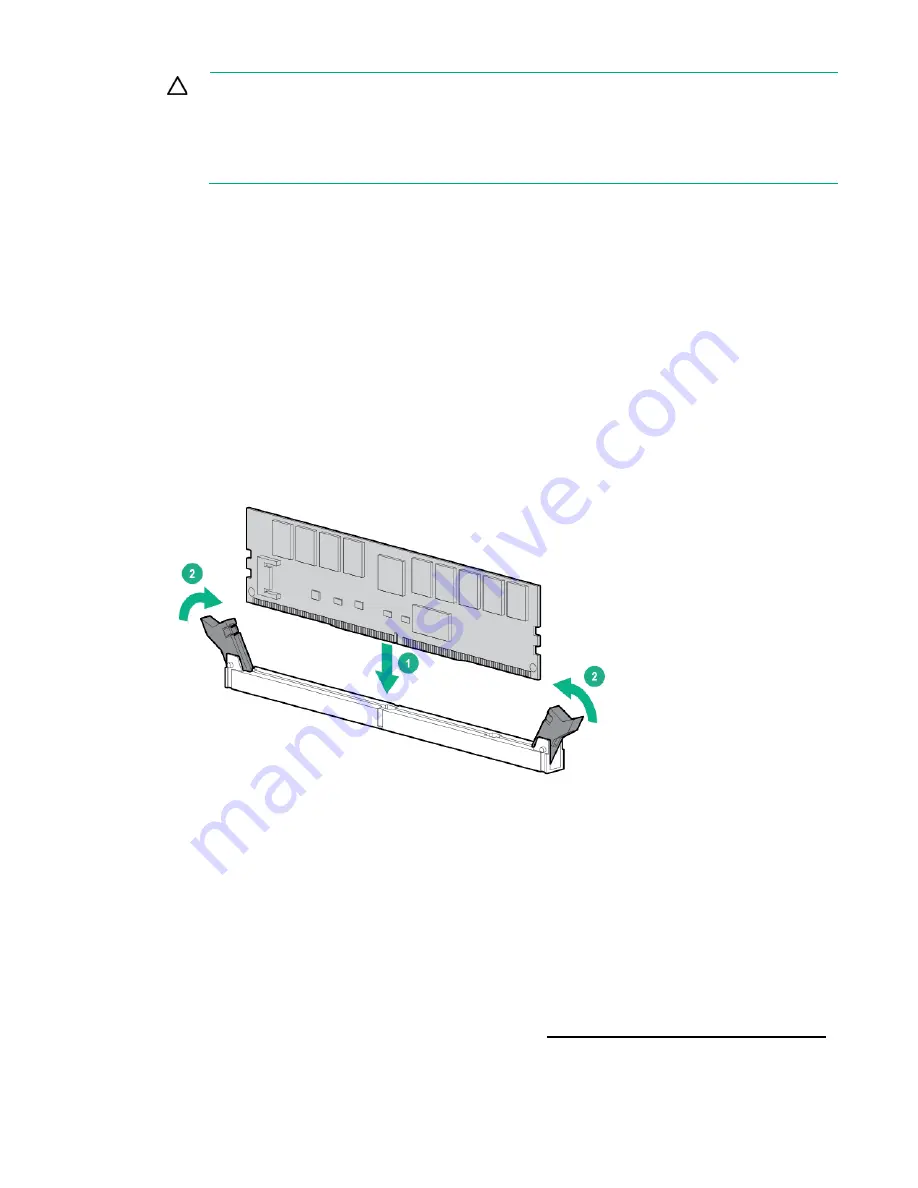
Hardware options installation 74
CAUTION:
Unlike traditional storage devices, NVDIMMs are fully integrated in with the
ProLiant server. Data loss can occur when system components, such as the processor or HPE
Smart Storage Battery fails. HPE Smart Storage battery is a critical component required to
perform the backup functionality of NVDIMM. It is important to take action when HPE Smart
Storage Battery related failures occur. Always follow best practices for ensuring data
protection.
1.
Power down the server (on page
2.
Remove all power:
a.
Disconnect each power cord from the power source.
b.
Disconnect each power cord from the server.
3.
Do one of the following:
o
Extend the server from the rack (on page
o
Remove the server from the rack (on page
4.
Remove the access panel (on page
5.
Remove the air baffle (on page
6.
Locate any NVDIMM already installed in the server.
7.
Verify that all LEDs on any installed NVDIMMs are off. For more information on NVDIMM LEDs, see
"NVDIMM LEDs (on page
)."
8.
Install the NVDIMM.
9.
Install the HPE Smart Storage Battery ("
10.
Install the air baffle (on page
11.
Install the access panel (on page
12.
Do one of the following:
o
Slide the server into the rack.
o
Install the server into the rack ("
Installing the server into the rack
13.
Connect each power cord to the server.
14.
Connect each power cord to the power source.
15.
Power up the server ("
16.
Sanitize the NVDIMM-Ns, if required. For more information, see the HPE 8GB NVDIMM User Guide
on the Hewlett Packard Enterprise Information Library (
http://www.hpe.com/info/NVDIMM-docs
Summary of Contents for ProLiant DL380 Gen9
Page 34: ...Operations 34 5 Install the air baffle ...
Page 90: ...Hardware options installation 90 o Connected to a PCI expansion board ...
Page 102: ...Hardware options installation 102 o Connected to a PCI expansion board ...
Page 104: ...Hardware options installation 104 o Secondary riser cage o PCI blank ...
Page 128: ...Hardware options installation 128 o 24SFF drive backplanes Group C SAS cables ...
Page 148: ...Cabling 148 o Connect to a PCI expansion board ...
Page 149: ...Cabling 149 o Connect to an HPE 12G SAS Expander Card Bay 2 installation ...
Page 154: ...Cabling 154 Drive bay 1 is empty Connect using the NVMe power cable 776392 001 ...
Page 171: ...Cabling 171 x4 SATA connector Connect the 2 SFF drive bay power cable ...
Page 173: ...Cabling 173 Secondary PCI riser cage ...
Page 204: ...Support and other resources 204 ...
Page 205: ...Support and other resources 205 ...






























