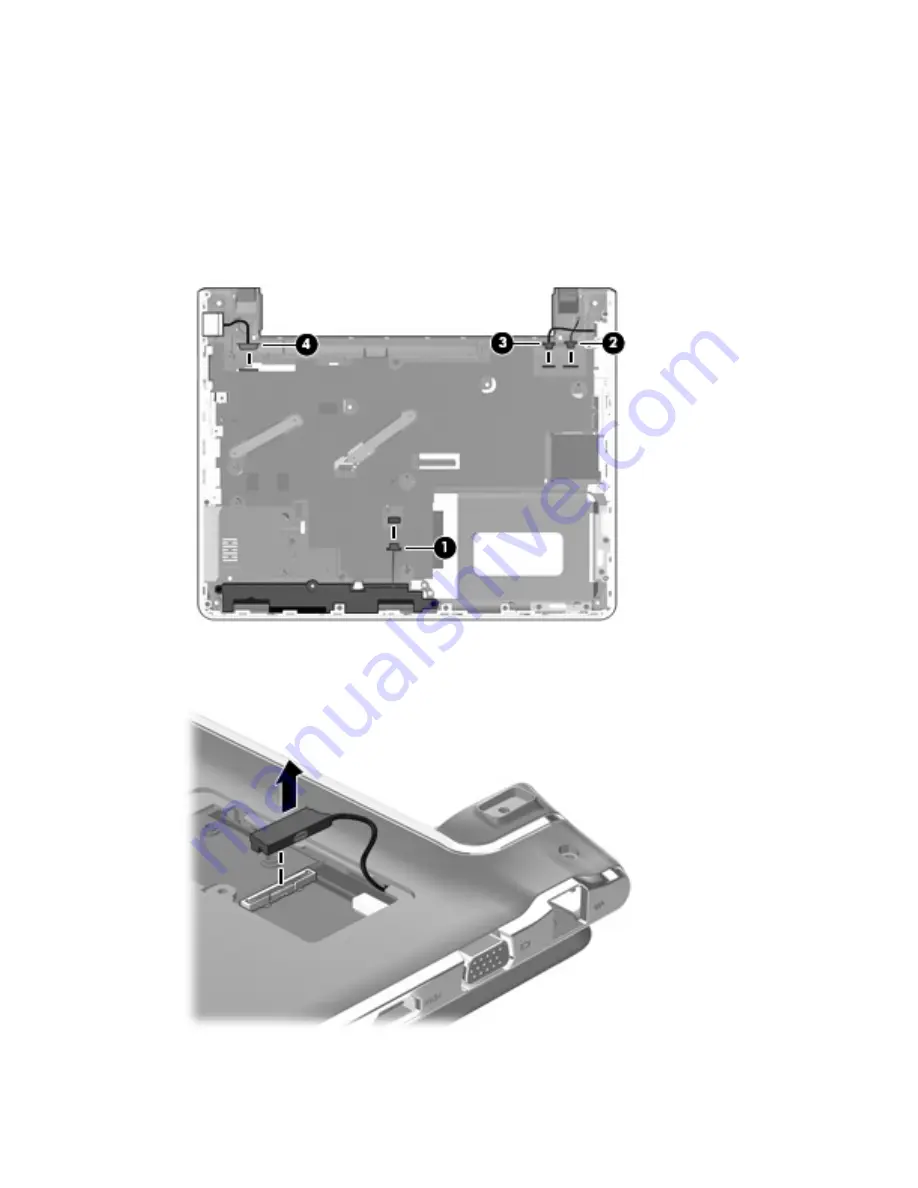
Remove the system board:
1.
Disconnect the following cables from the system board:
(1)
Speaker cable
(2)
Camera microphone cable
(3)
Power connector cable
(4)
RJ-45 cable
2.
Turn the computer upside down and disconnect the display panel cable located in the WLAN
compartment.
3.
Turn the computer right-side up.
60
Chapter 4 Removal and replacement procedures






























