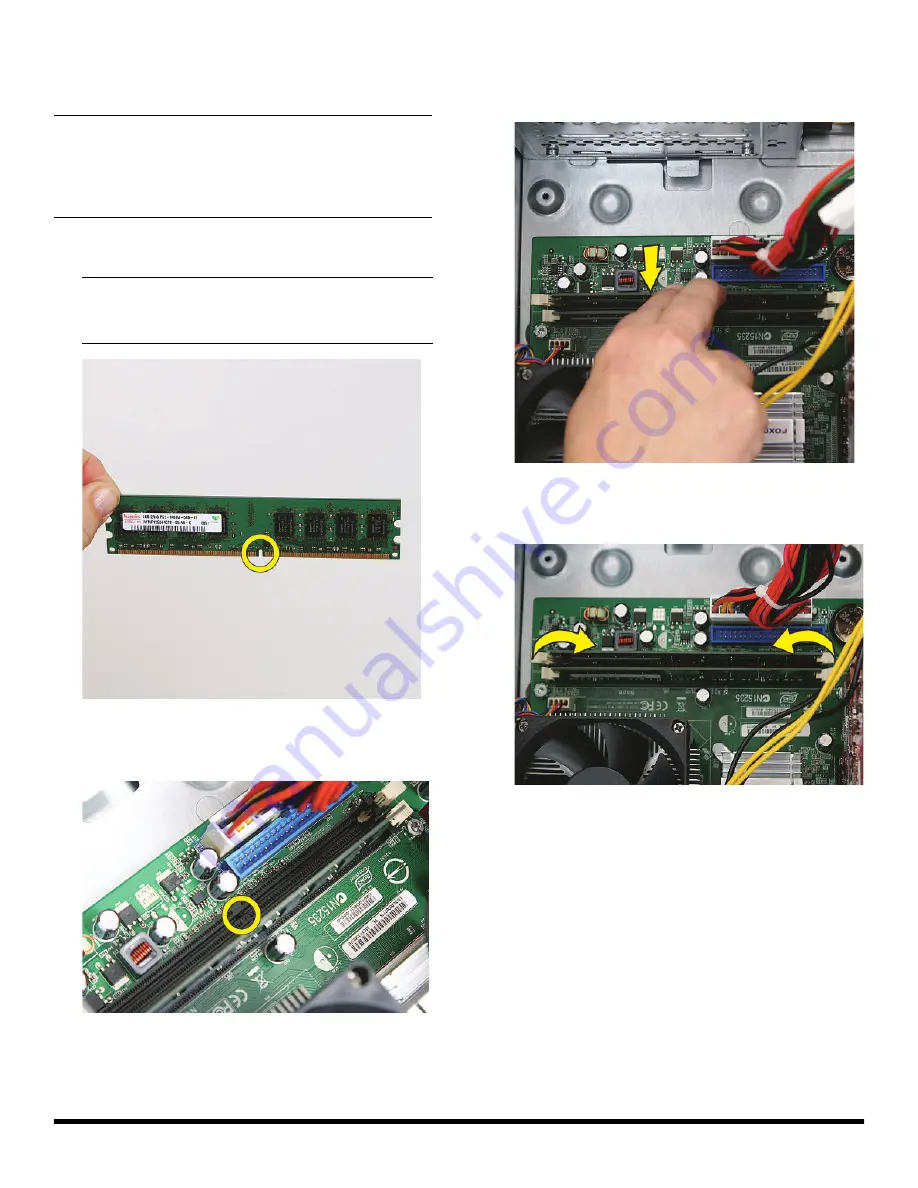
537486-001
— Removing and Replacing Memory
5
Replacing Memory
1
Touching only the top edge of the memory module,
locate the notch on the bottom edge.
2
Look at the memory module socket for the tab that
matches the notch on the memory module.
3
Position the memory module over the socket, aligning
the notch with the tab in the socket, and then firmly
press the module down into the socket...
...until the retaining clips at the ends of the socket lock
the module into place.
IMPORTANT:
The new (replacement) part may not look
the same as the original part, due to different
manufacturers or models. Hewlett-Packard always
provides quality parts that meet or exceed your original
computer specifications.
NOTE:
Each type of memory has a different notch
position. Incompatible memory modules cannot be
installed in the memory socket.
Summary of Contents for P6116f - Pavilion - 8 GB RAM
Page 1: ...Printed in Upgrading and Servicing Guide ...
Page 2: ......
Page 3: ...Removing and Replacing the Front Panel ...
Page 8: ...6 570981 001 Removing and Replacing the Front Panel ...
Page 9: ...Removing and Replacing an Optical Disc Drive ...
Page 17: ...Removing and Replacing a Hard Disk Drive ...
Page 27: ...Removing and Replacing an Add In Card ...
Page 35: ...Removing and Replacing the Memory Card Reader ...
Page 42: ...8 571044 001 Removing and Replacing the Memory Card Reader ...
Page 43: ...Removing and Replacing Memory ...




































