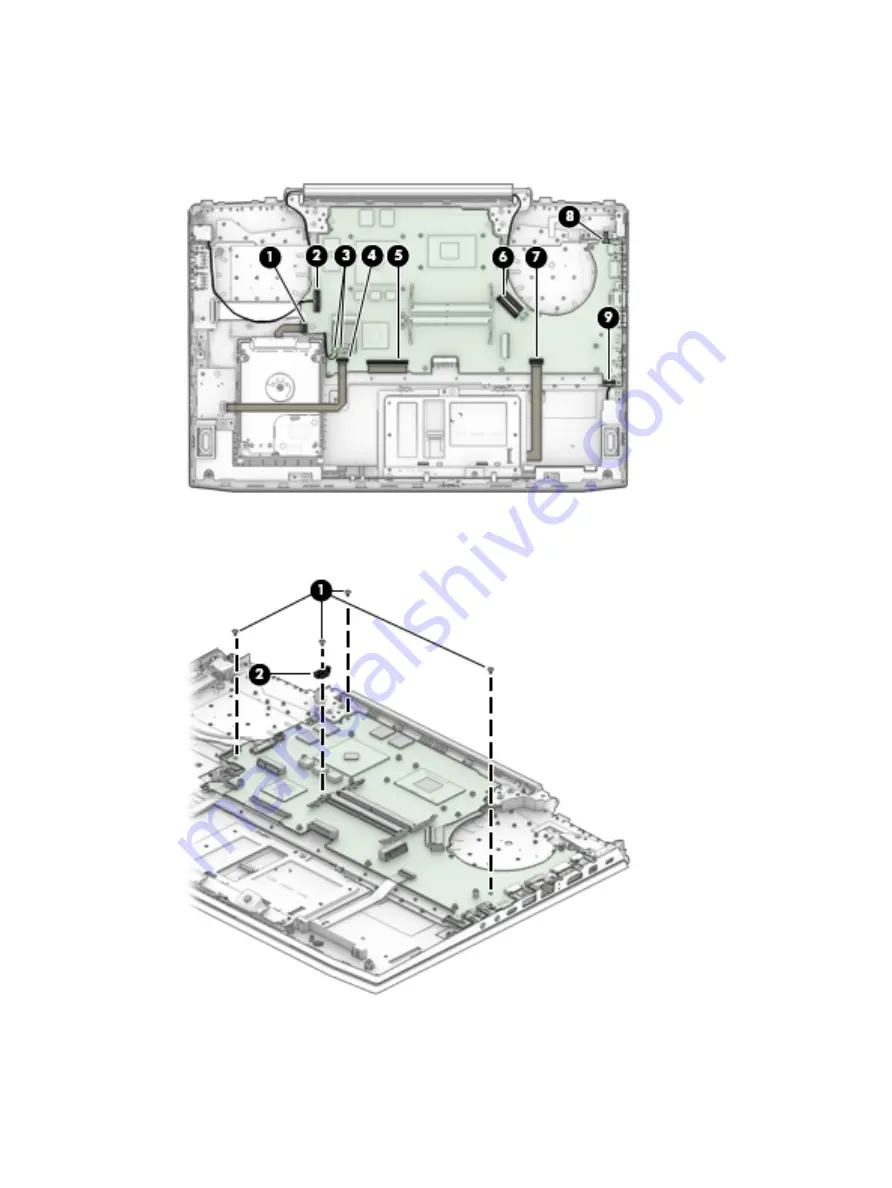
(7): TouchPad cable
(8): Power button board cable
(9): Speaker cable
2.
Remove the three Phillips PM2.0×3.4 screws and the Phillips PM1.9×5.7 screw (1).
3.
Remove the screw bracket (2).
4.
Lift the left edge of the system board at an angle (1) but do not remove the board.
5.
Disconnect the USB board connector cable from the underside of the system board (2).
Component replacement procedures
59






























