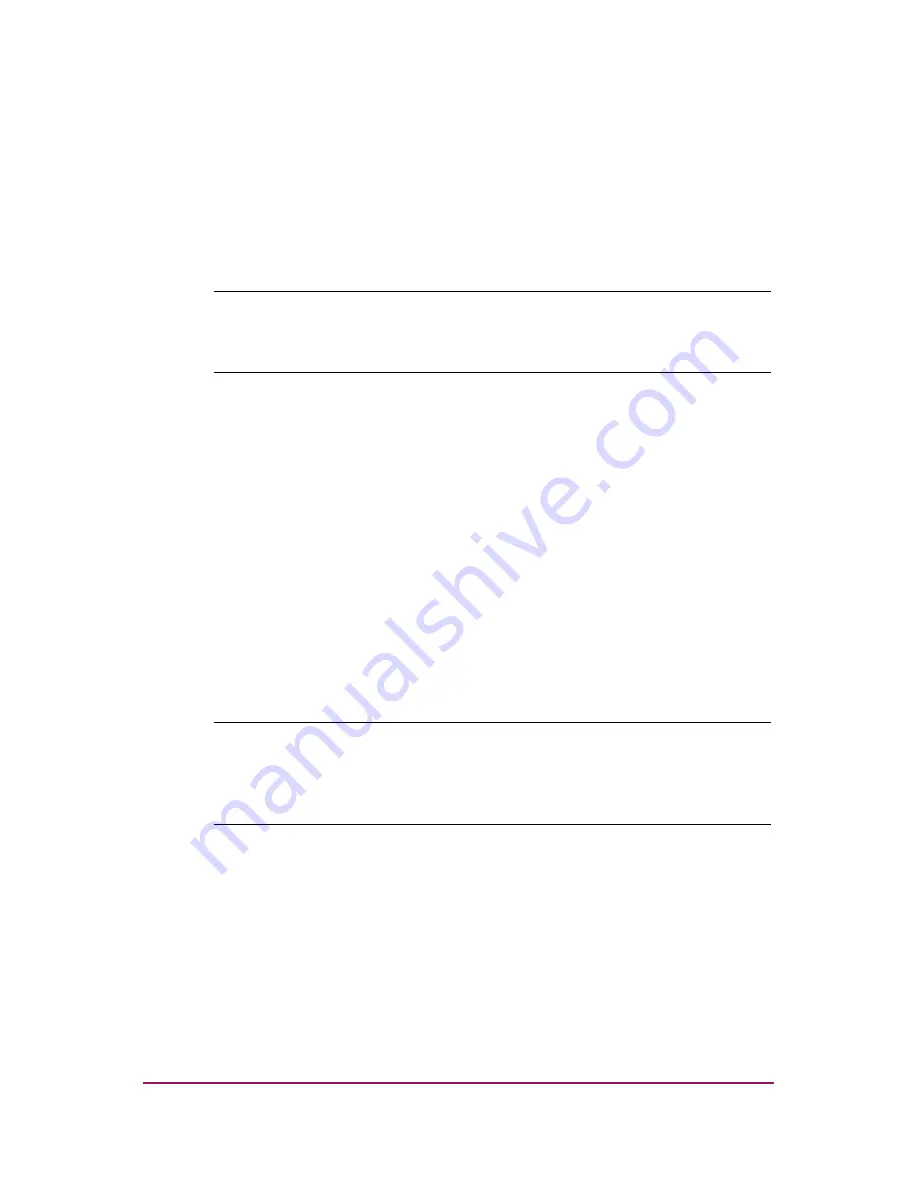
40
HP Restricted
NAS 4000s and 9000s Installation Guide
DRAFT
Template date: 09/2003
Install cluster service software
Clustering is installed by default. Configure the cluster by
launching the Cluster Administrator. Follow the steps in the
next section to configure the cluster. It is possible to add seven
additional cluster nodes for an eight node cluster.
Configuring the first node
Note:
Storage Manager must be uninstalled prior to creating the
cluster. The SRM uninstall tool is located in the Cluster Installatiion
Guide under the Cluster tab in the WEBUI.
1. From the WebUI, select the Cluster Tab and select
Advanced Cluster Management. This will open a remote
desktop session.
2. In the Open Connection to Cluster Window, under the Action
window select Create new cluster and select OK.
3. In the Welcome to the new server cluster window select Next.
4. In the New Server Cluster Wizard window, select the domain
in which the cluster will be created and enter the name for the
cluster. Select Next.
5. In the New Server Cluster Wizard window, enter the computer
name to be the first node in the cluster and select Next.
Note:
On occasion the analysis phase of the cluster setup will fail. By
selecting the advance button on this screen, minimal checks can be
selected. In some cases, this will allow the analyzer to pass the cluster
checks.

























