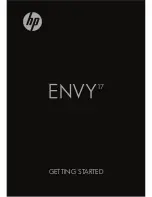Using the TouchPad ................................................................... 29
Turning the TouchPad off and on ............................ 29
Navigating ................................................................ 29
Selecting .................................................................. 31
Using TouchPad gestures ........................................ 31
Scrolling ................................................. 32
Pinching/Zooming .................................. 32
5 Maintenance .............................................................................................................. 33
Removing or inserting the battery ................................................................. 33
Removing the battery ................................................................. 33
Inserting the battery .................................................................... 34
Replacing or upgrading the hard drive .......................................................... 35
Removing the hard drive ............................................................ 35
Installing a hard drive ................................................................. 39
Adding or replacing memory modules .......................................................... 41
Routine care ................................................................................................. 49
Cleaning the display ................................................................... 49
Cleaning the TouchPad and keyboard ....................................... 49
Updating programs and drivers .................................................................... 50
6 Backup and recovery ................................................................................................ 51
Recovery discs ............................................................................................. 51
Performing a system recovery ...................................................................... 52
Recovering using the dedicated recovery partition (select
models only) ............................................................................... 53
Recovering using the recovery discs .......................................... 54
Backing up your information ......................................................................... 54
Using Windows Backup and Restore ......................................... 55
Using system restore points ....................................................... 55
When to create restore points .................................. 55
Create a system restore point .................................. 56
Restore to a previous date and time ........................ 57
7 Customer support ..................................................................................................... 58
Contacting Customer Support ...................................................................... 58
Labels ........................................................................................................... 58
8 Specifications ............................................................................................................ 60
Input power ................................................................................................... 60
Operating environment ................................................................................. 61
viii
Summary of Contents for ENVY 17
Page 1: ...17 GETTING STARTED ...
Page 2: ...HP ENVY17 Getting Started ...
Page 5: ......
Page 7: ...vi Safety warning notice ...
Page 10: ...Index 62 ix ...
Page 11: ...x ...
Page 41: ...30 Chapter 4 Keyboard and pointing devices ...
Page 47: ...5 Remove the hard drive cover 2 36 Chapter 5 Maintenance ...
Page 49: ...7 Disconnect the hard drive cable from the hard drive 38 Chapter 5 Maintenance ...
Page 76: ......