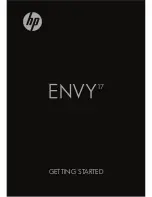What's new
Beats Audio
Beats Audio is an enhanced audio profile that provides a deep, controlled
bass while maintaining a clear sound. Beats Audio is enabled by default.
▲
To increase or decrease the Beats Audio bass settings, press
fn+b
.
NOTE:
You can also view and control the bass settings through the
Windows operating system. Select
Start
>
Control Panel
>
Hardware and Sound
>
HP Beats Audio Control Panel
>
Equalization
to view and control the bass properties.
The following table shows and describes the Beats Audio icons.
Icon
Description
Indicates that Beats Audio is enabled.
Indicates that Beats Audio is disabled.
Stardock
Stardock includes the following features:
●
Stardock MyColors
—Offers a customizable desktop theme that
transforms the look and feel of your basic Windows desktop. The
new desktop includes custom icons, visual styles (Start button and
taskbar), and a corresponding wallpaper.
To change back to the standard Windows theme, open the Stardock
MyColors program and select the standard Windows theme.
●
Stardock Fences
—Organizes the icons on your desktop. When the
custom theme has been applied, all of the icons on the desktop are
moved to a vertical column or “fence” in the lower left corner of the
2
Chapter 1 Welcome
Summary of Contents for ENVY 17
Page 1: ...17 GETTING STARTED ...
Page 2: ...HP ENVY17 Getting Started ...
Page 5: ......
Page 7: ...vi Safety warning notice ...
Page 10: ...Index 62 ix ...
Page 11: ...x ...
Page 41: ...30 Chapter 4 Keyboard and pointing devices ...
Page 47: ...5 Remove the hard drive cover 2 36 Chapter 5 Maintenance ...
Page 49: ...7 Disconnect the hard drive cable from the hard drive 38 Chapter 5 Maintenance ...
Page 76: ......