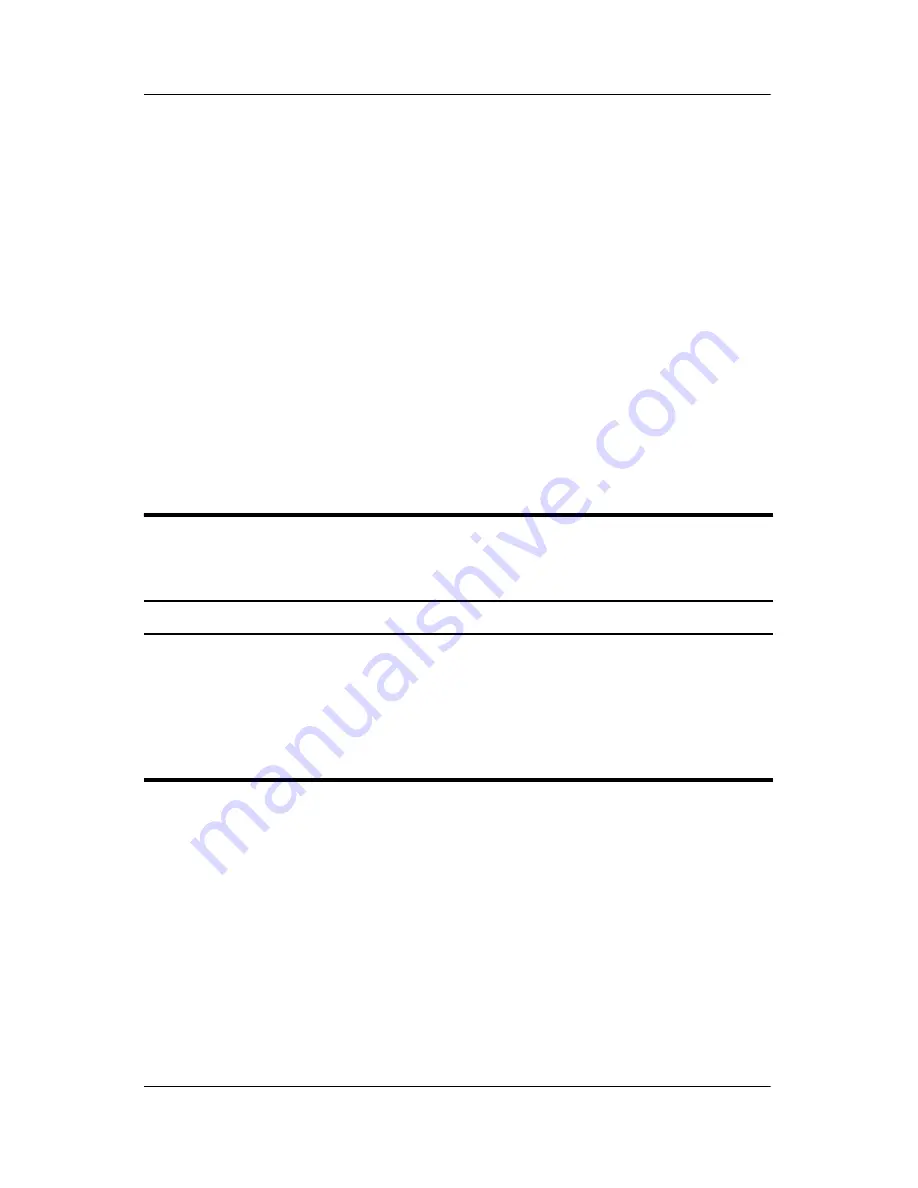
2–2
Maintenance and Service Guide
Troubleshooting
2. Select the
Main
,
Security
,
Advanced
, or
Tools
menu.
3. To close Computer Setup and restart the computer:
❏
Select
Exit
>
Exit Saving Changes
,
and then press
enter
.
– or –
❏
Select
Exit
>
Exit Discarding Changes
,
and then
press
enter
.
– or –
❏
Select
Exit
>
Load Setup Defaults
,
and then press
enter
.
4. When you are prompted to confirm your action, press
f10
.
Selecting from the File Menu
Table 2-1
File
Menu
Select
To Do This
System Information
■
Change the system time and system date.
■
View identification information about the
computer.
■
View specification information about the
processor, memory and cache size, and
system ROM.
Summary of Contents for Compaq nw8440
Page 56: ...3 4 Maintenance and Service Guide Illustrated Parts Catalog Computer Major Components ...
Page 58: ...3 6 Maintenance and Service Guide Illustrated Parts Catalog Computer Major Components ...
Page 60: ...3 8 Maintenance and Service Guide Illustrated Parts Catalog Computer Major Components ...
Page 62: ...3 10 Maintenance and Service Guide Illustrated Parts Catalog Computer Major Components ...
Page 64: ...3 12 Maintenance and Service Guide Illustrated Parts Catalog Computer Major Components ...
Page 66: ...3 14 Maintenance and Service Guide Illustrated Parts Catalog Computer Major Components ...
Page 68: ...3 16 Maintenance and Service Guide Illustrated Parts Catalog 3 3 Plastics Kit ...
Page 70: ...3 18 Maintenance and Service Guide Illustrated Parts Catalog 3 4 Mass Storage Devices ...
















































