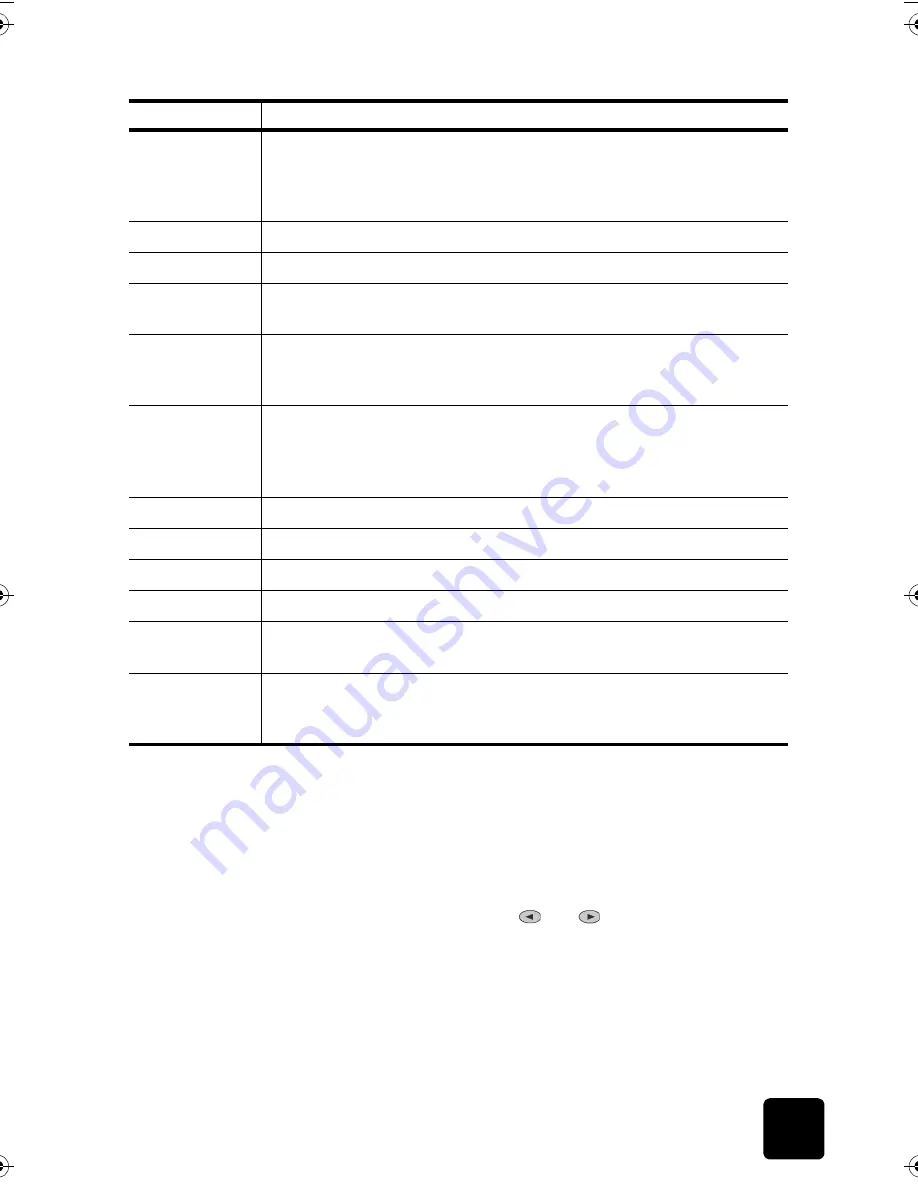
review the front panel
3
hp digital copier series
menu functions
The
Menu
button lets you enter the menu system to change copy settings,
print reports, and perform maintenance.
1
Press
Menu
.
The first submenu displays.
2
Repeatedly press
Menu
or
and
to view all the submenus.
The submenus are as follows:
– 1:Copy Setup
– 2:Print Report
– 3:Status and Maintenance
3
Press
Cancel
to clear the front panel display, if desired.
9
Special Features
: use to access options that let you reduce or enlarge to
a specified copy image size on paper loaded in the selected tray. The
options are Normal, Fit to Page, Which Size?, Poster, 2 on 1, MarginShift
and Mirror.
10
Fit to Page:
use to turn the Fit to Page feature on and off.
11
On
: use to turn your HP Digital Copier on and off.
12
+ /- Keypad Buttons
: use
+
to scroll forward and
-
to scroll backward
through numeric values.
13
Two-Sided Copy
: use to make hands-free two-sided copies. This is
available only if your copier includes the two-sided printing accessory
and the automatic document feeder (ADF).
14
Tray Select/Paper Type
: use to select paper type. The main paper tray
supports plain paper and specialty papers. If your HP Digital Copier has
the optional 250-sheet plain paper tray, use this button to select both the
paper type and the paper tray to use.
15
Lighter/Darker
: use to adjust the lightness and darkness of your copies.
16
Cancel
: use to stop an active copy job, exit a menu, or exit button settings.
17
Start Copy - Black
: use to start a black and white copy.
18
Start Copy - Color
: use to start a color copy.
19
Photo Mode
: use to enhance light colors that might otherwise appear
white when copying photographs or pictures.
20
Warning Light:
warns of error conditions that require attention, such as
paper jams or low ink levels. Check the front panel display for a
description.
feature
purpose
GwenRG.book Page 3 Thursday, January 31, 2002 5:20 PM
Summary of Contents for 510 - Notebook PC
Page 1: ...hp digital copier series reference guide 510 610 ...
Page 12: ...get help 6 hp digital copier series ...
Page 20: ...load originals and paper 14 hp digital copier series ...
Page 58: ...maintain your hp digital copier 52 hp digital copier series ...
Page 94: ...technical information 88 hp digital copier series ...
Page 99: ...93 hp digital copier warranty on copier 80 warranty upgrades 80 ...
Page 100: ...index 94 hp digital copier ...
Page 101: ......
























