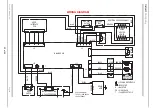7 of 24
Indesit
Company
Service Manual UK
English
COMPONENT DESCRIPTION
CONSOLE PANEL
The console panel contains the user display and controls, these consist of a 7 segment LED display,
LEDs, programme selection knob, option buttons to select the various drying options, start/reset button
and a stand-by button. The interface module mounts to the rear of the console. All except the Start/
Cancel button are linked by software to control there corresponding LED. Some buttons are disabled
by software when their selection is not appropriate.
Option Buttons
These buttons are used to customise the selected programme. A programme must be selected on the
programme knob before an option can be selected. Not all options are available for all programmes
(see
programme guide).
If an option is not available and a button is pressed, the buzzer will beep three times.
If the option is available there will be one beep and the option light next to option button will light to
confirm the selection. After the start switch has been pressed only the Alarm,
Pre Crease care and Post Crease care options can be changed.
Clean Filter
Light
Programme Guide
PROGRAMME
Knob
DISPLAY
START/PAUSE
Button & Light
CHILD LOCK
Button & Light
Indicator
Progress
Lights
OPTION
Buttons & Lights
ON/OFF
Button & Light
B5
B8
B2
B6
B7
L1
L4
L2
L3
B4
B1