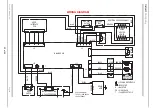Reviews:
No comments
Related manuals for ALE600VX

Halo VDF126
Brand: Breville Pages: 7

AdoraDry V2000
Brand: V-ZUG Pages: 40

LEGGERO OZONE ION 4D THERAPY
Brand: Ga.Ma Pages: 55

FURBI
Brand: MO-EL Pages: 24

VL-570
Brand: Verloni Pages: 11

MT-1263
Brand: Marta Pages: 8

CTM500
Brand: Tricity Bendix Pages: 14

TRAVEL HAIRDRYER SRHT 1500 A1
Brand: Silvercrest Pages: 14

SRHT 1500 A2
Brand: Silvercrest Pages: 14

SHTK 2000 B1
Brand: Silvercrest Pages: 24

61921
Brand: Silvercrest Pages: 32

SHTR 2200 D2
Brand: Silvercrest Pages: 54

96063
Brand: Silvercrest Pages: 46

IONIC HAIRDRYER SHTR 2200 A1
Brand: Silvercrest Pages: 50

SHTT 2200 A1
Brand: Silvercrest Pages: 63

SHTR 2200 B1
Brand: Silvercrest Pages: 66

SHTR 2200 E3
Brand: Silvercrest Pages: 69

367024 2010
Brand: Silvercrest Pages: 63