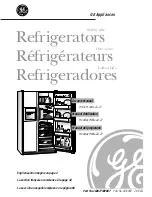HOSHIZAKI EUROPE B.V.
All settings are configured via the capacitive touch keys of the control panel on the front of the
device. There are no function elements for the menu selection, parameter settings or sensor
calibration on the back of the device.
The cabinet must be connected to the mains using the connection cable provided (safety plug).
This is followed by testing all the display segments.
If the device was switched off before being disconnected from the mains, the device will go into
standby mode after the display test. If it was switched on before being disconnected from the
mains, it starts in normal operation with the most recently set temperature set point.
You switch on the cabinet by pressing the ON/OFF button
for approximately 4 seconds.
flashes while it is being switched on. No display test follows.
In the default settings, the device starts without a start defrost. If the parameter
“d4”
has been
changed to
“1”, the start defrost begins and lasts for max. the time period “d3” or ends upon
reaching the temperature
“d2”
on the evaporator sensor. The compressor starts once the time
period
“C0”
has elapsed at the earliest.
The keys lock automatically if no key has been pressed for 30 seconds in order to prevent
unintentional entries due to fleeting contact or while wiping the control panel. The abbreviation
“Loc” is displayed in this case. “Loc” is also displayed when a key is touched while locked. The
keypad can be unlocked by pressing any key for 4
seconds; “UnL” is displayed.
The display switches off during the energy saving function after the time period
“HE3”
, then only
the symbol
remains lit. The display switches back on when any key is pressed.
13
Key lock, sleep mode
Start defrost
Switching on (from standby state)
Commissioning
Device settings
Summary of Contents for 877000901
Page 26: ...HOSHIZAKI EUROPE B V SUR 65EG SUF 65EG 26 Dimensions...
Page 27: ...HOSHIZAKI EUROPE B V SUR 65EG SUF 65EG 27 Dimensions...
Page 28: ...HOSHIZAKI EUROPE B V 28 Wiring diagram...
Page 29: ...HOSHIZAKI EUROPE B V 29 Wiring diagram...
Page 31: ...HOSHIZAKI EUROPE B V 31 EU Declaration of Conformity SUR SUF EG...
Page 32: ...HOSHIZAKI EUROPE B V 32 UKCA Declaration of Conformity SUR SUF EG...