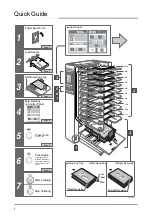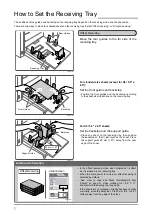9
At this point, the mechanical setup for the collating operation is complete. Make the function settings on the control panel
and start the collating operation.
Turn on the power switch.
• The Initial screen appears on the LCD display.
Turn on the functions you need.
• Touch the correct buttons to turn on the functions and
change the display.
• Tab Insertion Function (Refer to page 15)
• Double Cycle Function (Refer to page 23)
• Finisher/Stacker Select (Refer to page 24)
Press the Check button once.
• The bins rise to the feed positions.
Press the Check button again.
• One set of sheets will be collated on the receiving tray.
During this check, the machine saves the sheet length,
sheet thickness, and the number of bins used.
ON
Initial Screen
2109620301A1
2109620301B1
Initial Screen
Finisher/Stacker Select
Double Cycle
Receiving Mode
Double Feed Detect
Tab Insertion
Press once.
2109620301C1
Press again.
2109620301D1
How to Start or Stop Collating