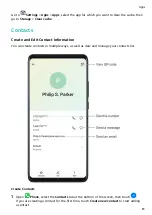•
On the Phone screen, touch the Contacts tab at the bottom, then select a contact to make
a call.
Touch
to end a call.
Use Speed Dial
Once you've set up speed dialling for a contact, you can quickly call that contact with the
assigned number key.
Go to
Phone >
> Settings > Speed dial, select a number key, then set a contact for
this speed dial number.
Press the Power Button to End a Call
During a call, press the Power button to end the call.
Go to
Phone >
> Settings > More and enable Power button ends call.
Set a Contact Profile Picture for Calls
You can set profile pictures for your contacts to be shown on the screen during incoming and
outgoing calls.
Apps
65
Summary of Contents for 20 Pro
Page 1: ...User Guide ...