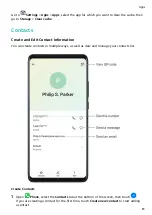Basic Editing
Open
Gallery, touch the thumbnail of the photo you want to edit, then touch Edit to
access the editing features.
•
Rotate: Touch
and drag the angle wheel to the desired orientation.
You can also touch Rotate to rotate your photo 90 degrees or Mirror to flip it.
•
Crop: Touch
and drag the grid or its corners to make your selection.
You can also select a fixed ratio and drag the corners of the grid to crop the photo.
•
Add filter effects: Touch
to select a filter.
•
Colour splash: Touch
to select the colours you want to highlight. Other parts of the
photo will be black and white.
•
Blur: Touch
, select a blur mode, and drag the slider to adjust the blur.
•
Adjust photo effects: Touch
to adjust the brightness, contrast, saturation, and other
qualities of the photo.
Camera and Gallery
52
Summary of Contents for 20 Pro
Page 1: ...User Guide ...