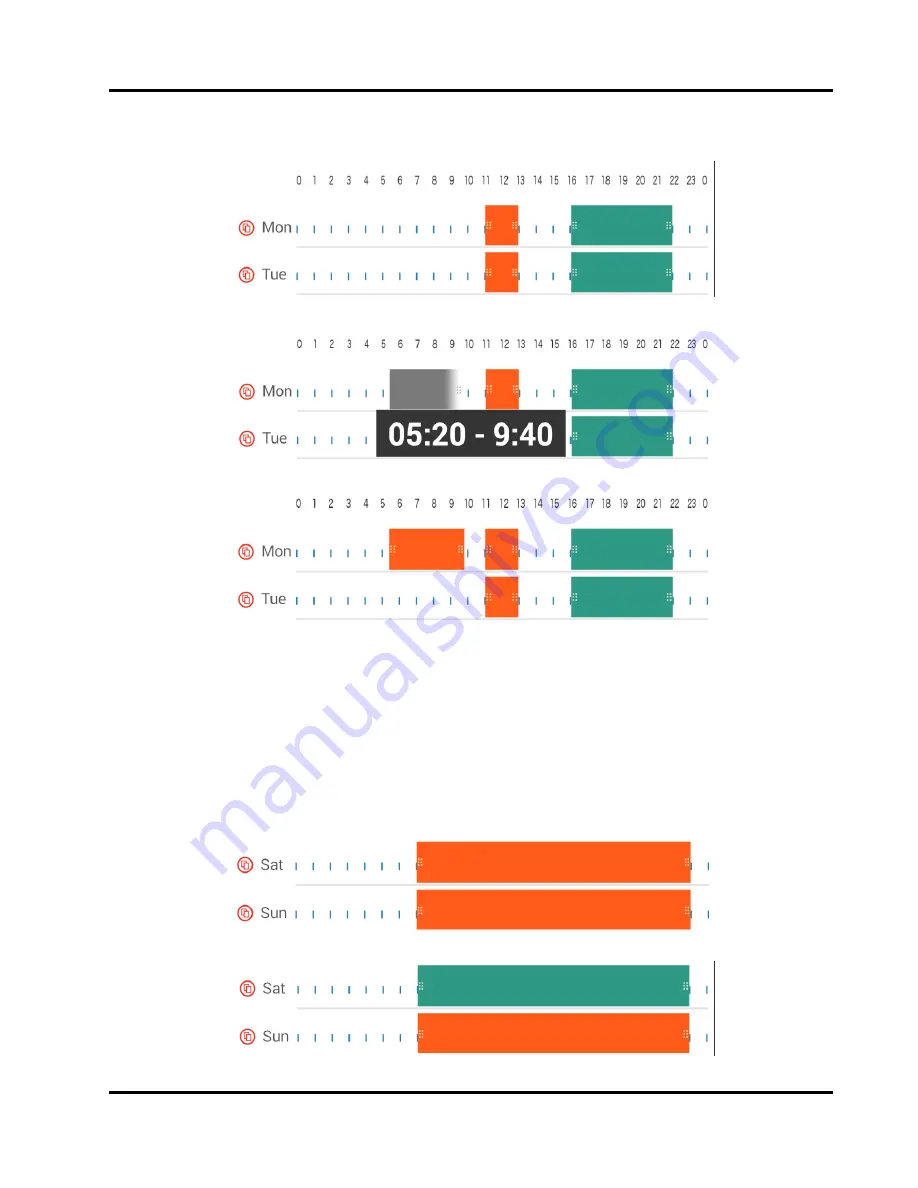
Menu
Settings
45
EN2H-0402GE51
R0316
• To insert a time period, tap in a free area on the time scale of the desired day and
drag up a new period while keeping your finger pressed.
• To delete a period, pull the ends of the cycle time together.
3. Tap on
Save
to save the settings for the room.
Switching between Comfort Hi and Comfort Lo
By simply tapping on the period, you can switch from comfort temperature Comfort Hi to
Comfort Lo and vice versa.
1. Tap on the period for about 2 to 3 seconds. The period changes from Comfort Hi (red)
to Comfort Lo (green) and vice versa.
Summary of Contents for Smile
Page 1: ...Honeywell EN2H 0402GE51 R0316 Operating Instructions Smile Connect System ...
Page 2: ...EN2H 0402GE51 R0316 ...
Page 4: ...Table of Contents EN2H 0402GE51 R0316 4 ...
Page 49: ...Menu Settings 49 EN2H 0402GE51 R0316 ...
Page 50: ...Menu Settings EN2H 0402GE51 R0316 50 ...






















