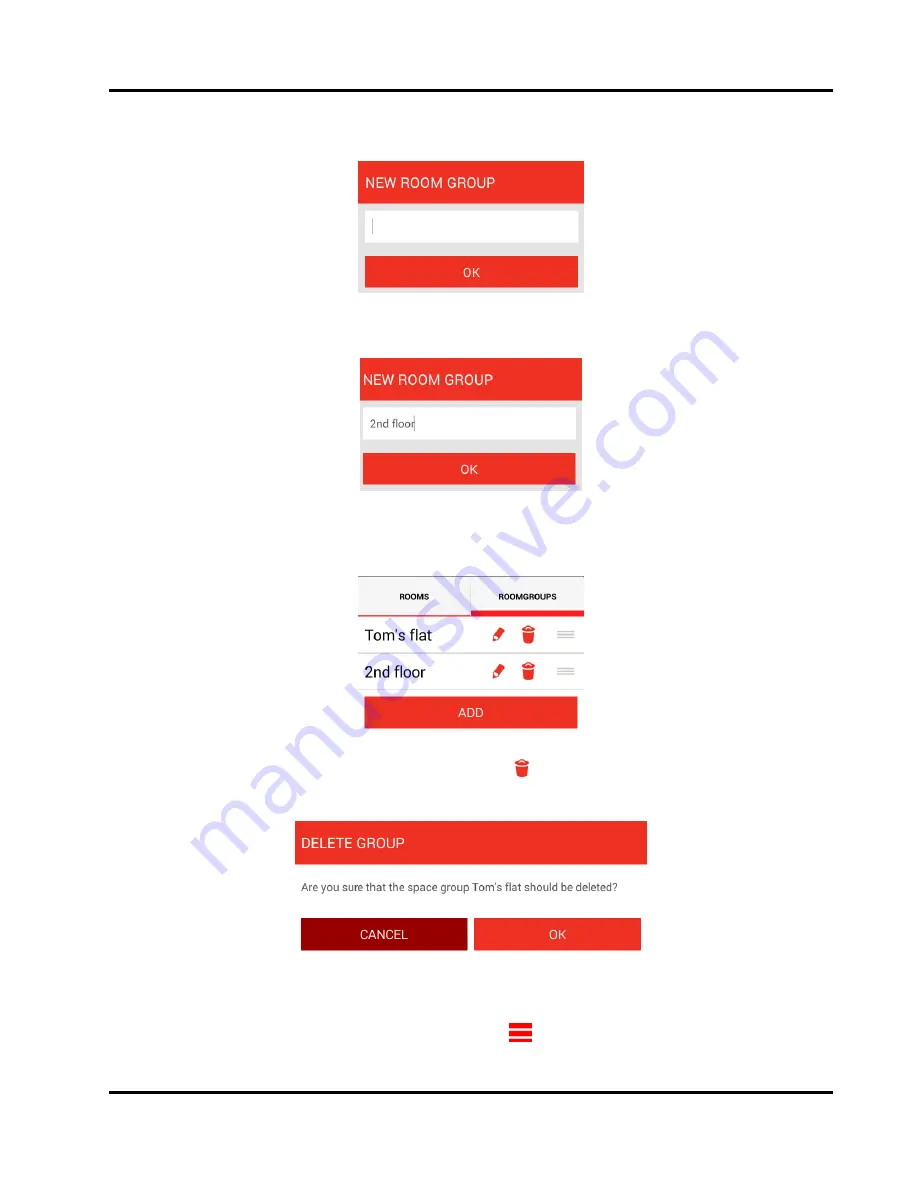
Menu
Settings
33
EN2H-0402GE51
R0316
6. To add a room group, tap on the
Add
button in the
Rooms – Roomgroups
dialog
window. The
New room group
dialog window will appear.
7. Insert the name.
8. Tap on the
OK
button
.
The room group is generated and added to the room group list.
9. To delete a room group, tap on the
icon in the
Rooms – Roomgroups
dialog
window. The
Delete Group
dialog window will appear.
10. Tap on the
OK
button
.
The room group then is deleted from the room group list.
11. To move a room group, tap on the
icon in the
Rooms – Roomgroups
dialog
window and move the room group into the resultant menu.
Summary of Contents for Smile
Page 1: ...Honeywell EN2H 0402GE51 R0316 Operating Instructions Smile Connect System ...
Page 2: ...EN2H 0402GE51 R0316 ...
Page 4: ...Table of Contents EN2H 0402GE51 R0316 4 ...
Page 49: ...Menu Settings 49 EN2H 0402GE51 R0316 ...
Page 50: ...Menu Settings EN2H 0402GE51 R0316 50 ...






























