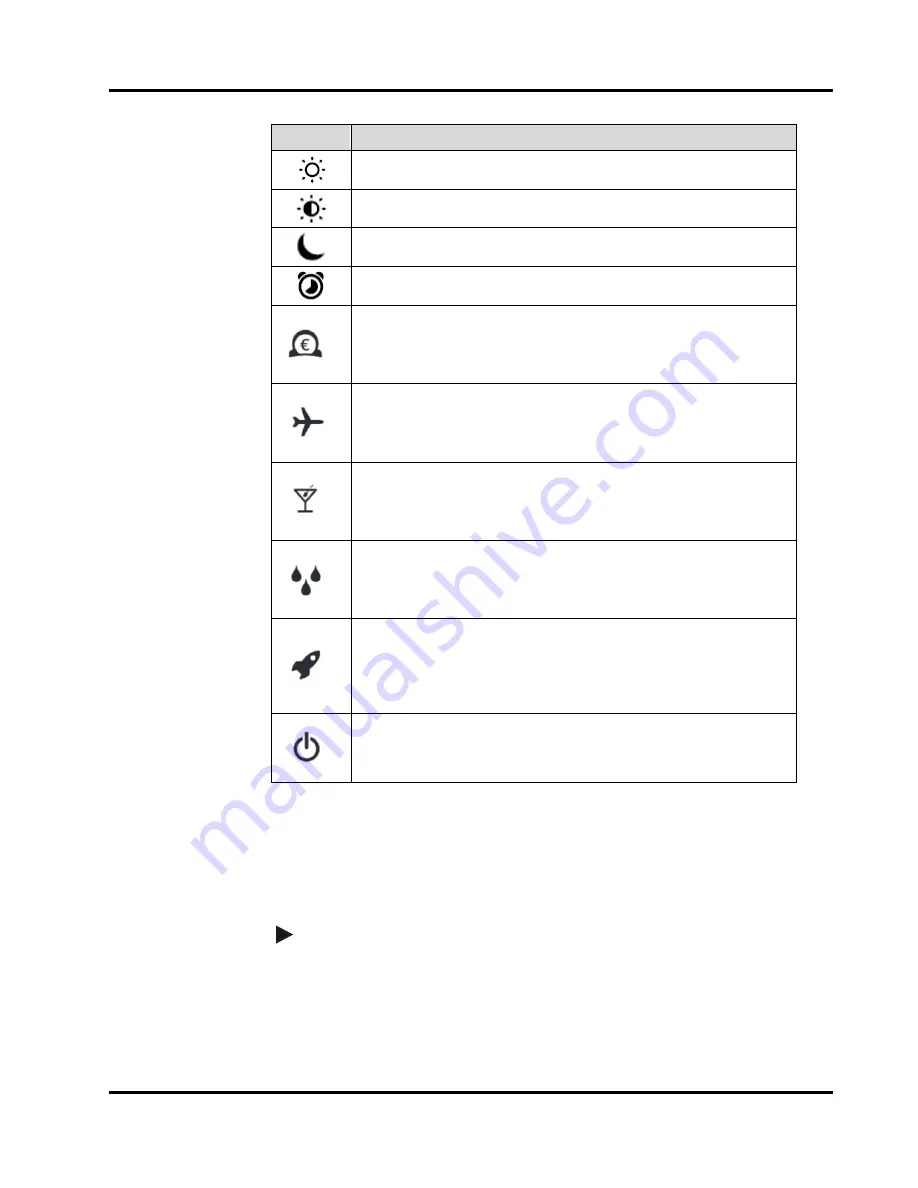
System
Log
‐
on
/
Log
‐
off
15
EN2H-0402GE51
R0316
Icon
Operating Mode / Quick Action
Time program: automatic operation Heating (Comfort Hi)
Time program: automatic operation Heating (Comfort Lo)
Time program: automatic operation Setback temperature
Desired temperature, manually adjusted
Economy
Reduction of room temperature for an adjustable period.
Only the installer can make the temperature adjustment in the menu
"Expert".
Holidays
Setback of room temperature to antifreeze protection level for an
adjustable period. The antifreeze protection is active. The hot water
production is disabled if all rooms are included in the quick action
Party
Adjustment of room temperature to comfort temperature for an
adjustable period. The temperature "Comfort Hi" of the time program
is taken as the comfort temperature.
Shower
Adjustment of the start time for the hot water production outside of
the time schedules. Preheating of the hot water reservoir to comfort
set point value and of the rooms to the comfort temperature.
Warm up boost
When activated, the rooms will be preheated as quickly as possible to
the adjusted comfort temperature including a fixed temporary
increase. Only the installer can make the temperature adjustment in
the menu "Expert".
Standby Operation
Switches off the heating. Antifreeze protection is active and the hot
water production is disabled.
Temperature Adjustment
The temperature for the selected room can be adjusted via scrolling up or down in the
scroll field in the middle.
The selected temperature is highlighted in white color in the middle of the scroll field and
simultaneously updated in the room picture.
Note
The adjusted temperature refers to the active operating mode of the selected
room.
If a set time program changes the active operating mode, the current temperature
adjusted via scroll field will be also reset to the comfort temperature pre-defined by
the time program.
The adjusted temperature in the scroll field is valid for a minimum of three hours;
Summary of Contents for Smile
Page 1: ...Honeywell EN2H 0402GE51 R0316 Operating Instructions Smile Connect System ...
Page 2: ...EN2H 0402GE51 R0316 ...
Page 4: ...Table of Contents EN2H 0402GE51 R0316 4 ...
Page 49: ...Menu Settings 49 EN2H 0402GE51 R0316 ...
Page 50: ...Menu Settings EN2H 0402GE51 R0316 50 ...
















































