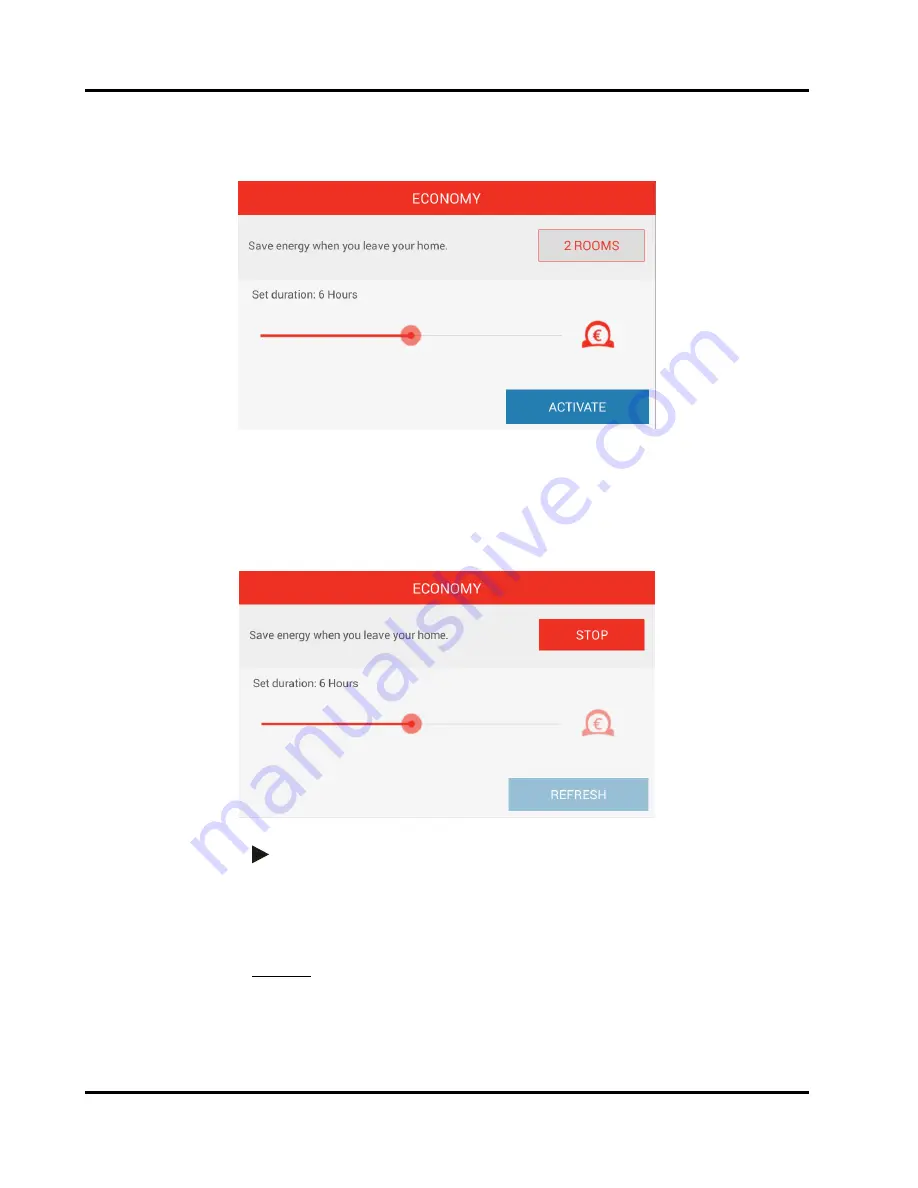
Operating
Modes
and
Quick
Actions
EN2H-0402GE51 R0316
18
Actions are assigned to particular rooms.
By tapping on the action icon, you apply the action to the dedicated rooms. The input
dialog of the selected action will open.
In this dialog, the rooms can be assigned and the valid time of the action can be set in
hours or days. For the action "Shower", the start of the action can be set.
By tapping on the
Activate
button, you apply the action to the dedicated rooms.
Each action can be stopped at any time by tapping on the
Stop
button.
Note
Multiple actions can be executed simultaneously per room. Activated actions are
displayed in red color.
The heating circuit demand is always carried out according to the principle of
"comfort before efficiency," i.e., the action with the higher set point is executed
first.
Example:
If the Party and Holidays actions are executed simultaneously, then the heat is
generated (Party) first, and only then is the temperature reduced (Economy). If
also the Holiday time expires during the Party time execution, then the system will
switch back to the particular automatic operation.
Summary of Contents for Smile
Page 1: ...Honeywell EN2H 0402GE51 R0316 Operating Instructions Smile Connect System ...
Page 2: ...EN2H 0402GE51 R0316 ...
Page 4: ...Table of Contents EN2H 0402GE51 R0316 4 ...
Page 49: ...Menu Settings 49 EN2H 0402GE51 R0316 ...
Page 50: ...Menu Settings EN2H 0402GE51 R0316 50 ...
















































