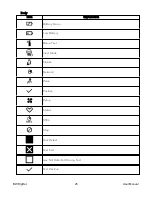Mesh/RF Wireless Network (if supported)
Mesh Closed-Loop Network
Note: If the BW RigRat is used as a repeater without sensors, it will display a blank screen.
l
Use the Device Configurator app to set all BW RigRat instruments’ mesh wireless
Network Mode to Closed Loop.
l
Set all BW RigRat instruments’ mesh wireless PAN ID/Channel so that they are all the
same.
l
The BW RigRat instruments can now connect to each other.
l
The following are shown on theBW RigRat LCD:
l
Mesh icon:
l
Network status: Not in network or remote device is in alarm
or in network
l
At the Mesh Network Summary screen, you can find more other BW RigRat status
information.
BW RigRat
34
User Manual
Summary of Contents for BW RigRat
Page 1: ...Honeywell BW RigRat LOCAL AREA GAS MONITOR ...
Page 2: ......
Page 6: ......
Page 107: ...User Manual P N W03 4001 000 BW RigRat Revision E Honeywell September 2022 ...