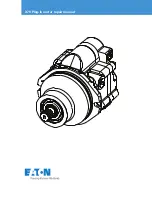6-4
dummyhead
dummyhead
CONTROL UNIT
Parts
Remarks
[1] SPEED CONTROL LEVER
Variable-speed type
REMOVAL: Raise the lever around it evenly to remove it.
INSTALLATION: Align the flat surfaces.
[2] RETAINER
Variable-speed type
[3] TAPPING SCREW (5 mm) (5)
[4] CONTROL COVER
[5] GROMMET
[6] 10P (Black) CONNECTOR
[7] START/STOP SWITCH
INSPECTION: page 6-8
[8] BAND
INSTALLATION: Secure the switch wire to the box bracket.
[9] 3P (Black) CONNECTOR
[9] – [14]; Variable-speed type
[10] TAPPING SCREW (5 mm) (2)
INSTALLATION: Temporarily tighten and then tighten securely with the switch bracket
turned clockwise. After installing the control lever, make sure the lever is not interfered
with the control cover.
[11] VOLUME SWITCH ASSEMBLY
[12] NUT (10 mm)
[13] SWITCH BRACKET
[14] SPEED VOLUME SWITCH
INSPECTION: page 6-9
[15] 2P (Black) CONNECTOR
[16] POWER SWITCH
INSPECTION: page 6-8
[17] BAND
INSTALLATION: Secure the three indicator wires.
[18] 2P (Black) CONNECTOR (3)
INSTALLATION: Connect with the same colors on the wire tape.
[19] ALERT INDICATOR
Yellow tape
[20] ERROR INDICATOR
Red tape
[21] POWER INDICATOR
(No tape)
[22] BOLT (6 x 14 mm) (4)
[23] BOX BRACKET
[24] CONTROL CASE
[25] CASE MOUNT BRACKET
Summary of Contents for GXE2.0H
Page 8: ...MEMO dummyhead dummyhead ...
Page 22: ...MEMO dummyhead dummyhead ...
Page 27: ...4 1 4 dummytext 4 TROUBLESHOOTING TROUBLESHOOTING INFORMATION 4 2 DTC TROUBLESHOOTING 4 6 ...
Page 42: ...MEMO dummyhead dummyhead ...
Page 54: ...6 6 dummyhead dummyhead CONTROL UNIT STAYS MOUNT RUBBERS 5 6 3 5 2 9 7 1 3 2 8 1 4 3 3 3 ...
Page 58: ...MEMO dummyhead dummyhead ...
Page 67: ...8 1 8 dummytext 8 WIRING DIAGRAMS WIRING DIAGRAMS 8 2 ...
Page 70: ...MEMO dummyhead dummyhead ...