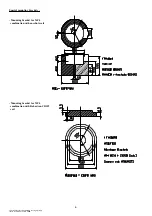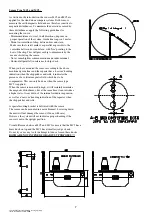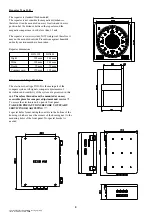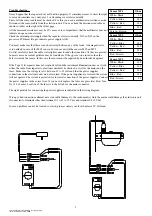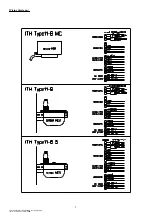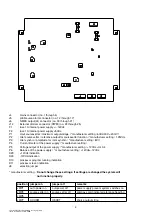Trouble shooting :
It may happen that the repeater does not function properly. It sometimes seems to show the right
course and sometimes not, only give 1 or 2 headings or rotates constantly.
First of all the sensor cable must be checked. For this you need a multimeter in resistance mode.
Disconnect the sensor cable from the electronic unit. You can check the disconnected cable as
shown in tables on the right side of this page.
All the measured resistances may be 10% more or less. Important is that the multimeter does not
indicate an open or short circuit.
Check the internal powersupply when the repeater rotates constantly. D29 en D30 on the
processor PCB must lit up to indicate power supply is OK.
You must make sure that there is no short circuit between any of the leads. A damaged coil is
very unlikely in case of the MC4 sensor, but can occur with the sensors MC2 an MC5.
So, first carefully check the cable, watertight connector and other junctions (if they are present).
In most cases an eventual problem may be found here. If they prove to be in order, then the
defect is inside the sensor. In this case the sensor must be repaired by an authorised engineer.
If the Type 11-B repeater does not respond at all and the instrument illumination does not work
either, the cable from repeater to electronic unit must be checked, as well as the mains and the
fuses. Make sure the voltage level is between 18 to 35 volts and that the power supplies
connections in the electronic unit are not reversed. If the power supplies are reversed the system
will not operate. The system is protected for incorrect connection of the power supplies. Connect
the power supplies in the correct way. If you need to replace the fuses use glass slow blow fuse
1A ( 20 x 5 mm). Location of the fuses is to the left above the mains connector.
The right polarity for connecting the power supplies are indicated in the wiring diagram.
Wrong or bad connections allmost never can inflict damage to the instrument(s). Only the mains could damage the electronic unit
if connected to terminals other then terminal 1/3 (+18 to 35 Vdc) and terminal 2/4 (0 Vdc).
In case a problem can not be located or solved, please contact your local dealer or I.T. Holland.
13
xfiles\\tek\in11\doc\handleiding_in11b_eng.lwpp
status: definite date: 30-9-2002
Sensor MC4
Ohm
White- Black
90
Yellow- Blue
140
Yellow - Red
140
Blue - Red
140
Screen - Brown
-
Sensor MC2
Ohm
White- Black
-
Yellow- Blue
140
Yellow - Red
140
Blue - Red
140
Red - Brown
90
Sensor MC5
Ohm
White- Black
680
Yellow- Blue
140
Yellow - Red
140
Blue - Red
140
Red - Brown
90