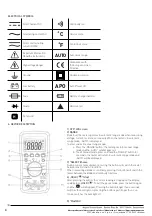12
Adres producenta/ Adresse des Herstellers/ Manufacturer’s Address/ Адрес производителя
GTV Poland Sp. z o.o. Sp. k., ul. Przejazdowa 21, 05-800 Pruszków
6) Read the reading on the display.
Note:
a. In the case of resistance measurements > 1MΩ, the meter may take several seconds to stabilize the reading. This is normal for high
resistance measurements.
b. When the input is not connected, i.e. in an open circuit, the „OL” symbol will be displayed as an overrange indicator.
c. Before measuring the resistance in a circuit, make sure that the circuit being tested has been disconnected from the power supply
and all capacitors are completely discharged.
6-4. Continuity test
1) Connect the black lead to the COM socket and the red lead to INPUT socket (Note: The polarity of the red lead is positive „+”).
2) Set the range switch to „
”
3) Press the Select button to select the continuity measurement mode and the symbol „ ” will appear as an indicator.
4) Connect test leads to the measured circuit.
5) If the circuit resistance is lower than about 30 Ω, the built-in buzzer sounds.
6-5. Diode test
1) Connect the black lead to the COM socket and the red lead to INPUT socket (Note: The polarity of the red lead is positive „+”).
2) Set the range switch to „
”.
3) Press the Select button to select the continuity measurement mode and the symbol „
” will appear as an indicator.
4) Connect the red lead to the anode of the tested diode and the black lead to the cathode.
5) The meter will show the approximate conduction voltage of the diode. If connections are reversed, „OL”
will appear on the display.
6-6. Capacity measurement:
1) Connect the black lead to the COM socket and the red lead to the IMPUT socket.
2) Set the range switch to „
”
3) Press the Select button to select the continuity measurement mode and the symbol „mF” will appear as an indicator.
4) Connect the test leads to the measured capacitor and make sure that the connection polarity is maintained.
Note: When the measured capacity exceeds 100uF, it takes at least 10 seconds for the reading to be stable.
6-7. Temperature measurement
1) Set the range switch to „
˚
C” or „
˚
F”.
2) Insert the black („-”) K-type thermocouple plug into the COM socket and the red („+”) plug into the IMPUT socket.
3) Carefully touch the thermocouple tip to the object being measured.
4) Wait a moment, read the reading on the display.
6-8. Frequency / measurement of the operating cycle
1) Connect the black lead to the COM socket and the red lead to the IMPUT socket.
2) Set the range switch to „Hz%”.
3) Press the Select button to select „Hz” or „work cycle” mode
4) Connect the test leads to the measured source or circuit.
NOTICE: The input voltage should be between 200 mV and 10 V rms AC. If the voltage is higher than 10 V rms, the reading may
be out of the accuracy range.
7. Automatic breaker
If the meter is not used for about 15 minutes, it will power off automatically. To turn it on again, simply turn the range switch or
press the button.
In the off state, press the Select button. Turn the range switch, you can cancel the automatic switch-off function, the „APO” symbol
disappears from the LCD display.
8. Battery replacement
If the display shows „
”, that means the battery needs to be replaced. Remove the screws and open the rear housing, replace
the battery with new ones (size AAA, 1.5 V x 3 or equivalent).
9. Fuse replacement
The fuse rarely needs to be replaced and is almost always burned out due to operator error. The meter uses the fuse:
F1: 500 mA / 600 V i F2: 10 A / 600 V fast operation. To replace the fuses, open the rear cover of the meter, replace the damaged
fuse with a new one of the specified values. Reinstall the battery cover and lock it.