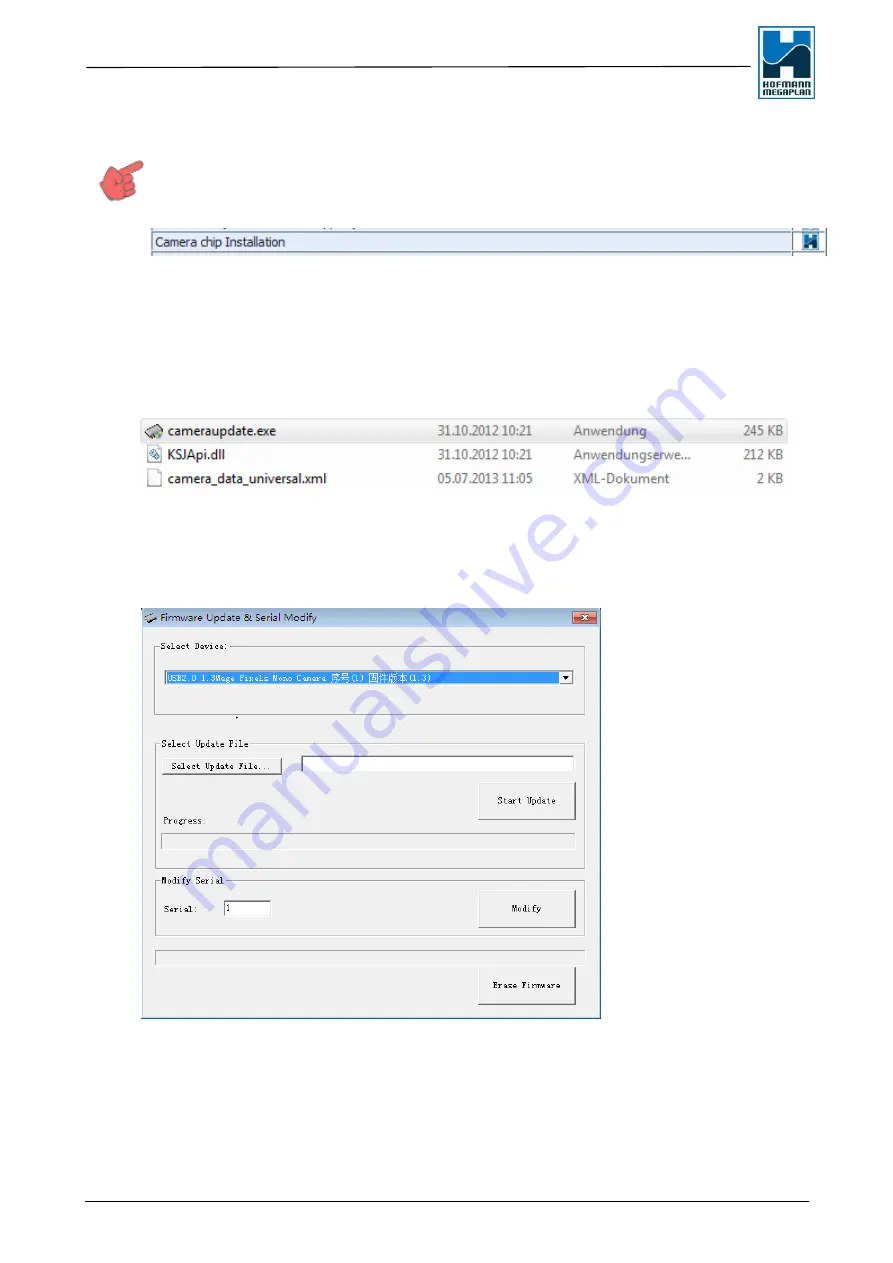
Hofmann Megaplan Service Manual megaline SSENCE
SSENCE 400/600
Page 16 of 52
2.3.5 Adjustment of camera chip by software
This software is used to adjust the respective side of the camera chip. The
program tool for setting the camera chip can be found on the homepage of
Hofmann Megaplan.
Installation of the software:
- Create a folder with a meaningful name.
- Download the software: "Camera chip Installation" from the Homepage
- Extract the ZIP-file into the new folder
- change into that folder - you see:
Usage of the software
- Double click at program "Cameraupdate.exe" to execute.
What you see now is:
◄
selected camera
◄
Firmware update (Don't use it.
This program is used also for
other aligners, but this is not
necessary for SSENCE)
◄
Select side on left and
modify the selected
camera
◄
Erase firmware! Attention!
Do not use it !!!






























