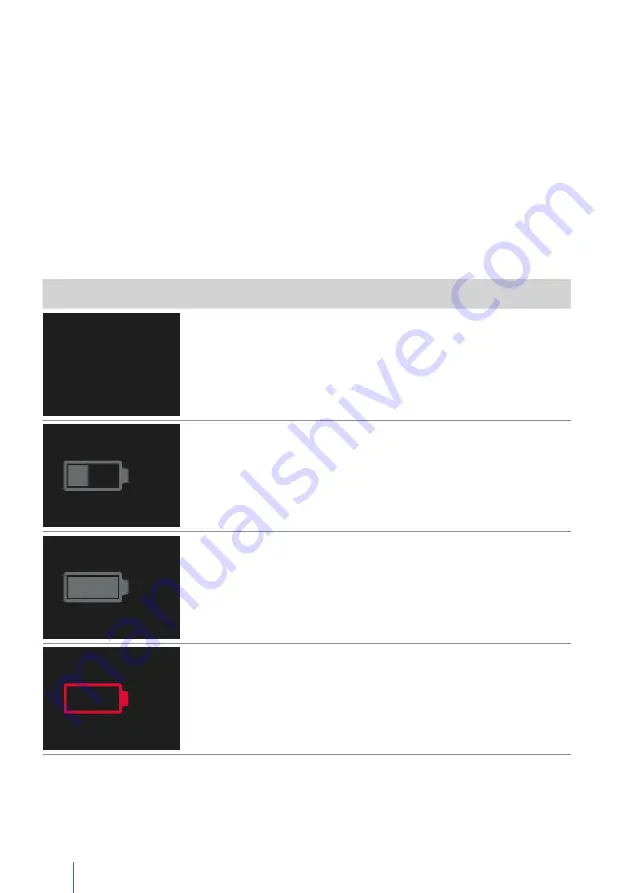
38
Chapter 4: Commissioning
Standby operation
If device mains operation is switched on and respiration is switched off, the device
can be placed into standby operation. This means that the device automatically moves
into a sleep mode after the last operation. A standby screen will be displayed. If the
device has an internal battery, this will be charged and the power level will be shown.
The time at which the device will switch to standby operation can be modified using
the “Standby” parameter on the system screen. The default factory setting is 5 min. If
you do not want the device to switch to standby operation, set the parameter to “off”.
To exit standby operation, press a key or the MFK.
In the event of an alarm, standby also stops and the home screen is displayed.
Standby screen
Meaning
No battery in the device
charging...
45%
Battery charging
100%
Battery fully charged
Replace internal battery
•
Defective battery or
•
Battery capacity too low or
•
Battery incompatible
Summary of Contents for LAVI
Page 2: ......
Page 18: ...18 Chapter 1 Introduction ...
Page 26: ...26 Chapter 2 Safety warnings ...
Page 27: ...Chapter 3 Description of device 27 Chapter 3 Description of Device ...
Page 33: ...Chapter 3 Description of device 33 Chapter 4 Commissioning ...
Page 51: ...Chapter 5 Device operation 51 Chapter 5 Operating the Device ...
Page 75: ...Chapter 6 Alarms and messages 75 Chapter 7 Cleaning and Exchange of Components ...
Page 81: ...Chapter 8 Routine checks and maintenance work 81 Chapter 8 Routine Tests and Maintenance Work ...
Page 84: ...84 Chapter 8 Routine checks and maintenance work ...
Page 85: ...Chapter 9 Appendix 85 Chapter 9 Annex ...
Page 98: ...98 Chapter 9 Appendix ...
Page 99: ...Chapter 9 Appendix 99 ...
Page 100: ...100 Chapter 9 Appendix ...
Page 101: ...Chapter 9 Appendix 101 ...
Page 102: ...102 Chapter 9 Appendix ...
















































