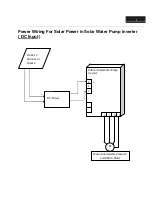I
i
SJ700
series Inverter Keypad description
Key and Indicator Legend
Name Function
Name Function
POWER lamp
Lights when the control circuit power is on.
ALARM lamp
Lights to indicate that the inverter has tripped.
RUN (operation) lamp
Lights to indicate that the inverter is operating.
PRG
(program)
lamp
Lights when the monitor shows a value set for a function.
This lamp starts blinking to indicate a warning
(when the set value is invalid).
Monitor
Displays a frequency, output current, or set value.
Monitor lamps
Indicates the type of value and units displayed on the monitor.
"Hz" (frequency), "V" (voltage), "A" (current), "kW"
(electric power), and "%" (percentage)
RUN key
enable LED
Lights up when the inverter is ready to respond to the RUN
key.
(When this lamp is on, you can start the inverter with the RUN
key on the digital
operator.)
RUN key
Starts the inverter to run the motor. This key is effective only
when the operating device is
the digital operator.
(To use this key, confirm that the operating
device indicator lamp is on.)
STOP/RESET
key
Decelerates and stops the motor or resets the
inverter from alarm status.
FUNC
(function) key
Makes the inverter enter the monitor, function, or
extended function mode.
STR (storage)
key
Stores each set value. (Always press this key
after changing a set value.)
1 (up) or 2
(down) key
Switches the inverter operation mode (among monitor,
function, and extended function
modes) or increases or decreases the value set
on the monitor for a function.
Summary of Contents for WJ-0001S
Page 2: ...Hitachi Solar Water Pump Inverter System KHKSCO GROUP ...
Page 16: ...Ii Single phase 200V 0 1 to 0 4kW Three phase 200V 0 1 to 0 75kW ...
Page 17: ...Ii ...
Page 18: ...Ii ...
Page 19: ...Solar Water System 4 Wiring details ...
Page 27: ...Operating Principle 5 And Hardware ...
Page 30: ...System Start up 6 ...
Page 42: ...Network Communication 7 ...