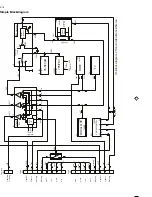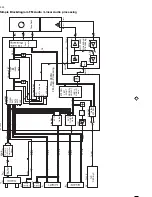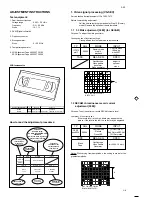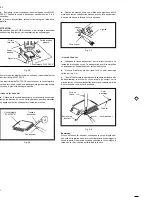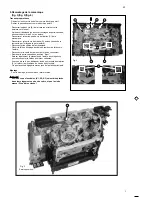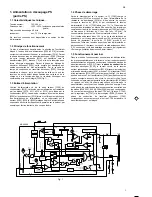1-8
Modifications
Description du système de publication des
modifications et des compléments à la
documentation technique.
Toutes les modifications et les compléments à la documentation
technique sont donnés dans les Infos Service.
Chaque info est repérée comme suit:
Exemple
Une Info Service se compose d'une page de garde et dans certains
cas de feuilles de complément et/ou de remplacement.
Les feuilles de remplacement vienne remplacer les feuilles
existantes dans la documentation technique. Elles sont
reconnaissables grâce à une lettre, à la suite du numéro de la page,
incrémentée alphabétiquement.
Par exemple, la page 5-1a doit remplacer la page 5-1 dans la
documentation technique.
Les feuilles de complément sont à ajouter aux feuilles déjà
existantes dans la documentation. Elles sont reconnaissables grâce
à un chiffre, à la suite du numéro de la page, incrémenté
numériquement.
Par exemple, la page 5-1-1 vient à la suite de la page 5-1 dans la
documentation technique.
Description du système de notification des
modifications dans l'appareil
Toutes les éléments importants de l'appareil tels que: la mécanique,
les platines ou les modules, sont dotés d'une étiquette adhésive. Ces
étiquettes contiennent un certain nombre d'informations inhérentes à
la production.
La signification de ces informations vous est donnée ci-après.
Sur l'appareil
L'arrière de l'appareil comporte une étiquette de type comme ceci:
Remarque:
- Lorsqu'un changement important intervient sur l'appareil, le code
de production est incrémenté d'un chiffre; par exemple
37 devient 38.
- Lorsqu'un changement important intervient sur l'appareil, le code
d'évolution est incrémenté d'un chiffre; par exemple
AA devient AB.
Sur la mécanique
Remarque:
Le code de production et le N° de série sur la mécanique ne
correspondent pas nécessairement au code de production et au N°
de série sur l'étiquette à l'arrière de l'appareil.
Sur les platines
Les étiquettes sont généralement collées sur le côté cuivre de la
platine.
Remarque:
Le code de production n'est pas toujours indiqué. Lorsqu'un
changement important intervient sur la platine, le dernier digit du
code usine est incrémenté; par exemple 6635.1 devient 6635.2.
Code de production
Centre de production
Semaine de production
Type de mécanique
Code usine
Numéro de série
F
12345678 009271 AT-P2/0
00151 10WD51
AVR 01102
12345
KW 015
WD 01 123456
Numéro de série
Code de production
Semaine de production
Nom de la platine
Code usine
VR 00 - 01 F
Langue
Numéro de séquence
Année
Magnétoscope
220-240 V ~
220-240 V ~
S AA
50Hz
50Hz
MADE IN EUROPE
MADE IN EUROPE
MODEL NO:
MODEL NO:
AAA BBB CCC DDD EEE FFF GGG
PROD.NO:
PROD.NO:
VR110/02
VN 37
0015
123456
VN 37
123456
S
H
O
W
V
IE
W
IS
AT
R
A
D
E
M
A
R
K
A
P
P
L
IE
D
SHOWVIEW IS
A
TRADEMARK
APPLIED
G
E
M
S
T
A
R
D
E
V
E
L
O
P
M
E
N
T
C
O
R
P
.
GEMST
AR
DEVELOPMENT
CORP
.
F
O
R
B
Y
G
E
M
S
T
A
R
D
E
V
E
L
O
P
M
E
N
T
C
O
R
P
.
FOR
BY GEMST
AR
DEVELOPMENT
CORP
.
S
H
O
W
V
IE
W
S
Y
S
T
E
M
IS
M
A
N
U
F
A
C
T
U
R
E
D
SHOWVIEW
SYSTEM
IS
MANUF
ACTURED
U
N
D
E
R
L
IC
E
N
S
E
F
R
O
M
UNDER
LICENSE
FROM
Service
Date de production
Numéro de série
Modèle
Code d'évolution
Code d'options (A-G)
Centre de production (VN),
Code de production
Summary of Contents for VTFX940EUKN
Page 6: ......
Page 30: ......
Page 83: ...3 1 3 1 Wiring Diagram Motherboard ...
Page 85: ...3 3 3 3 Block Diagram Video ...
Page 87: ...3 5 3 5 Block Diagram Audio Stereo ...
Page 88: ...3 6 3 6 Supply Voltages and Bus Diagram ...
Page 91: ...3 9 3 9 Block Diagram Central Control AIO1 AIO2 OPTION ...
Page 92: ...3 10 3 10 Mother Board solder side CLOCK ADJUST 4769 ...
Page 93: ...3 11 4769 E10 ...
Page 94: ...3 12 ...
Page 119: ...THE UPDATED PARTS LIST FOR THIS MODEL IS AVAILABLE ON ESTA ...
Page 120: ......